Transfer Android Music to Android
How to Transfer Music from Android to Android
As technology develops, smartphones upgrades really fast, and the audio files become larger for higher quality. Yet file transfer speed between mobiles still can be troublesome for some times, especially through Bluetooth. For a better and effortless experience, you might need a phone to phone transfer tool to help you out.
A handy mobile to mobile transfer software like Phone Transfer will be a pretty good choice for you. Phone Transfer is tailored for functions including transferring music between Androids, a powerful software that frees you from the endless waiting for transferring various data from mobile to mobile.The Feature of Mobile Transfer Software:
1. Simple yet effective solution for transferring content between Symbian, Android, and iPhone.2. Not just contacts, transfer SMS, call logs, contacts, photos, music, videos and apps.
3. Comprehensive contact copy, including job title, email addresses, company name, etc.4. Works with over 2,000 phones including Droid, Symbian (Nokia), and all models of iPhone, including new iPhone X.
5. Transfers content between phones on different networks. AT&T, Verizon, Sprint, T-Mobile - no problem!6.Zero quality loss & risk-free: everything you transfer is 100% same as the original and can be only read by yourself.
Use guides are as below for transferring music.Compatible with most Android mobiles and tablets. Click the Download button and Check out the Free Trial version.
How to Transfer Android Music to Android
1. Install and run the program.2. Select the "Phone to Phone Transfer" mode.
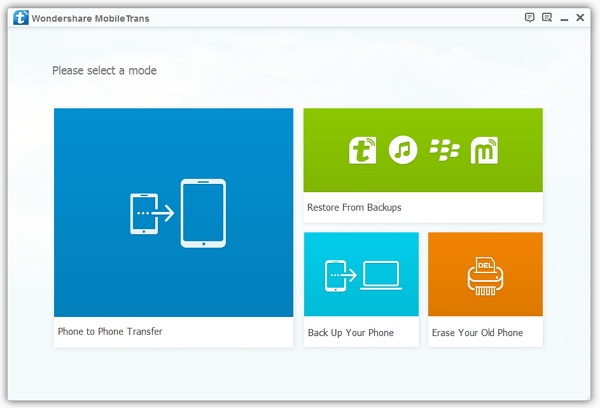
The software will recognize your devices and scan them for different types of files, such as music, contacts, call logs and apps. Mark sure both phones are in the right places, or you can click on "Flip" to change their positions.
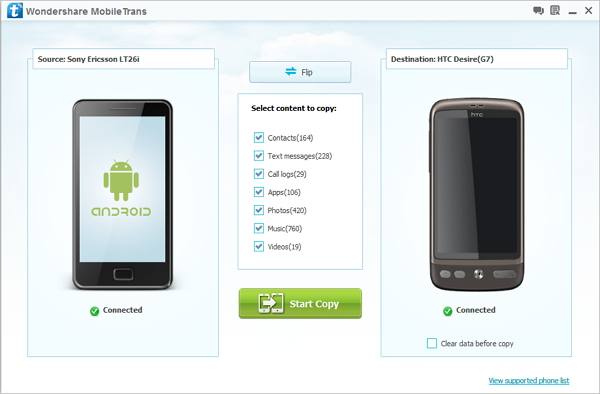
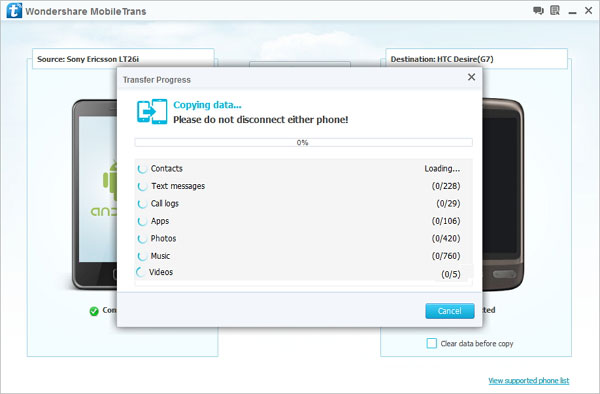
- Phone to Phone Transfer
- Transfer iPhone Music to iPad
- Transfer Android Files to Mobile
- Transfer iPhone Files to Android
- Android Data to Android
- Transfer iPhone Files to iPad
- Transfer iPad Music to iPhone
- iPhone Contacts to Android
- Transfer iPhone Photos to iPad
- Android Contacts to iPhone
- iPhone Music to Android
- Android Contacts to Android







