Nokia Contacts to Android
How to Transfer Contacts from Nokia to Android
As we have seen, Android mobile is growing in popularity. An increasing number of mobile users can’t wait to abandon their Nokia and switch to a new Android. However, when they got their Android in hand, many of them fall into the predicament of transferring their contacts from Nokia to Android. Of course, it’s unpractical to input countless contacts in your Nokia one by one. Here I want to share a powerful app called Mobile Transfer with you.
Mobile Transfer helps a lot on moving contacts, photos, videos and text messages from Nokia to Android, which is conducted with simple operation and high efficiency. You can achieve what you want with only one click.
Now, you are given a chance to freely download the matched version of Mobile Transfer and run it on your computer. The instruction below is provided for you to learn the operation of contacts transfer from Nokia to Android.
Step 1. Run the software and link your both phones with computer
At the very beginning, you need to complete the installation of the software and have it gotten to work on your computer. Then you need to choose "Phone to Phone Transfer" mode. Next, two USB cables are needed to build the connection between your both phones and your computer. As soon as your phones have been detected by the program, you can see the primary window which is belong to them. If they are in conversed position, you are allowed to tap on "Flip" which is used to change the places of your both phones.
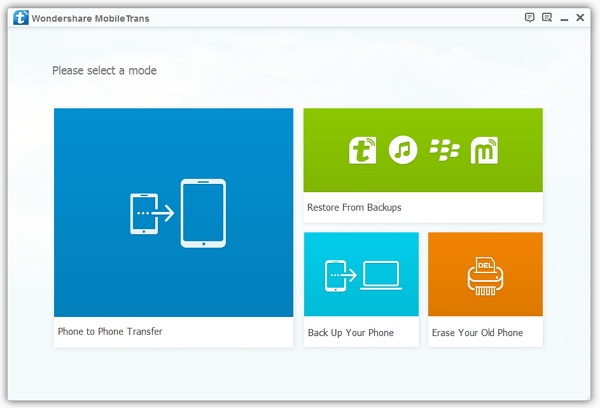
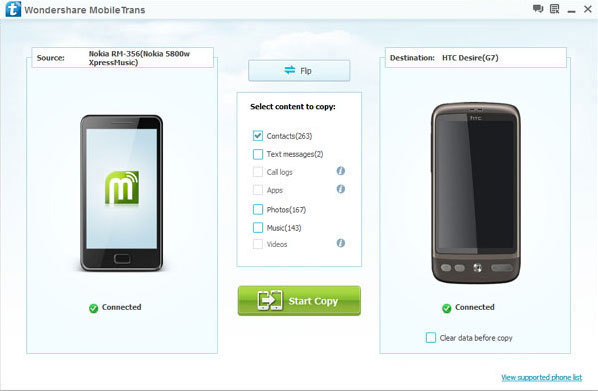
Step 2. Transfer contacts from Nokia to Android
As the window show you, it’s available for you to transfer data like SMS, pictures, videos as well as songs from Nokia to Android but not just contacts when you are in possess of Mobile Transfer. You need to keep the boxes of other data uncheck if you are just in need of moving Nokia contacts. When you press the button "Start Copy", the process of contacts transfer will start at once. The whole procedure will takes you several minutes only. Finally, you should press the button "OK" as the transfer process is finished.
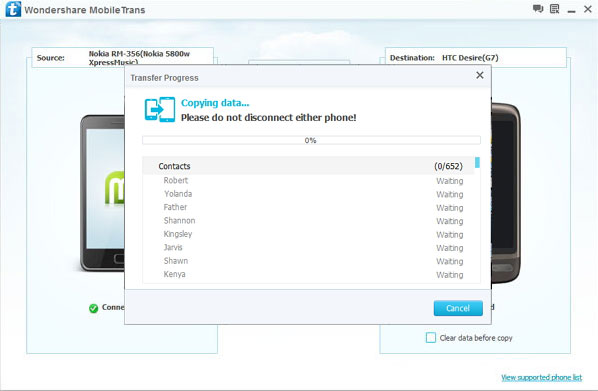
Note: Remember that the well connection of your both phones should be guaranteed during the contacts transfer procedure.
- Phone to Phone Transfer
- Transfer iPhone Music to iPad
- Transfer Android Files to Mobile
- Transfer iPhone Files to Android
- Android Data to Android
- Transfer iPhone Files to iPad
- Transfer iPad Music to iPhone
- iPhone Contacts to Android
- Transfer iPhone Photos to iPad
- Android Contacts to iPhone
- iPhone Music to Android
- Android Contacts to Android







