iPhone Contacts to Android
How to Transfer Contacts from iPhone to Android
Switching files from iPhone to Android seems to be a hard nut to crack when the two different platforms are taken into consideration. As a matter of fact, there's a simple and effective way that you can follow to transfer contacts from iPhone to Android. Moreover, you can use the same method to transfer songs, contacts, text messages and photos between iPhone and Android phone, when you give the tool – the Phone to Phone Transfer a go.
Download the free and trial version of Phone to Phone Transfer to have a try.
Now, let’s check the detailed steps about how to transfer contacts from iPhone to Android with ease.
Note: You should install iTunes on your computer. If not, the program will remind you and let you install it.Step 1. Run the program and connect your phones
Firstly, install and launch the Phone to Phone Transfer program on your computer. Connect both your iPhone and Android phone to the computer with two USB cables. After the program detected the phones automatically, the two phones will be shown in the primary window at the places of "Source" and "Destination". Additionally, by clicking "Flip", you are able to change places of the two phones.
Note: If your Android phone is full of unimportant contacts that you want to delete, you can tick off the tab "Clear data before copy" before transferring contacts.
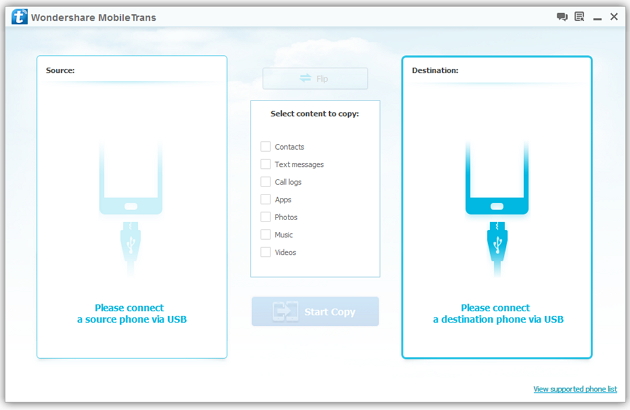
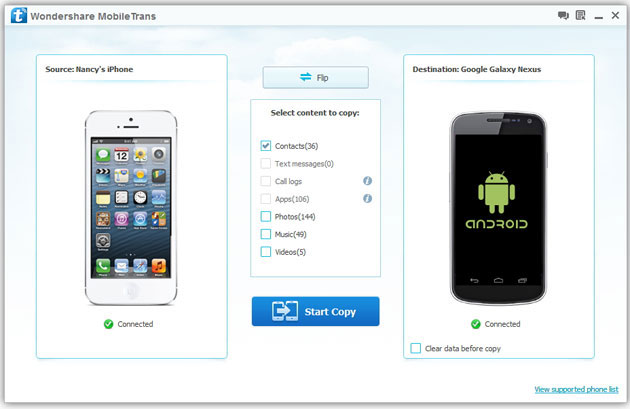
Step 2. Transfer iPhone contacts to Android
In the main interface, you can see that you can transfer photos, contacts, music, videos, etc. between iPhone and Android. If you just want to transfer your contacts, check "Contacts" and click "Start Copy" to do it. When the progress is over, you can click "OK".
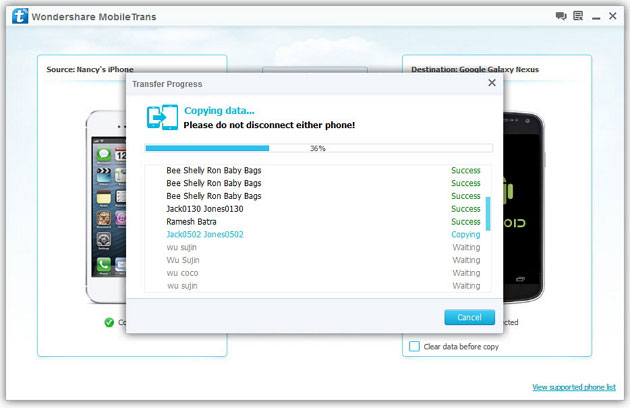
Note: If you want to copy contacts from Android to iPhone, you can click "Flip" to change the places of the phones, then follow the same steps. Remember not to disconnect your phones in the whole process.
Well done! Now, your iPhone contacts are already on your Android phone. Is it so easy? Besides transfer iPhone contacts to Android, this Phone to Phone Transfer enables you to move a large amount of data between iOS, Android devices and Symbian, such as contacts, SMS, call logs, photos, music, videos and apps.
- Phone to Phone Transfer
- Transfer iPhone Music to iPad
- Transfer Android Files to Mobile
- Transfer iPhone Files to Android
- Android Data to Android
- Transfer iPhone Files to iPad
- Transfer iPad Music to iPhone
- Transfer iPhone Photos to iPad
- Android Contacts to iPhone
- iPhone Music to Android
- Android Contacts to Android







