Recover QQ Messages on iPhone
How to Recover Deleted QQ Messages on iPhone
As an instant messaging software service, Tencent QQ is convenient for users to communicate with ease other. You may suffer data loss for one of many reasons, such as accidental deletion, iOS upgrade, and more. When the data is deleted from iPhone by mistake, you couldn't visit them but the data isn't really deleted. If you don’t have any backup about your iPhone QQ data, you can try iPhone Data Recovery software software to recover deleted QQ messages from iPhone directly. The program supports you preview and choose the data which you want to recover.
iPhone Data Recovery can help you restore deleted or lost data like QQ messages, photos, videos, text messages, contacts, safari history, WhatsApp messages, and so on. It is suitable for iPhone XR/XS (Max)/X/iPhone 8 (Plus)/iPhone 7 (Plus)/iPhone SE/6s (Plus)/6 (Plus)/5s/5c/5/4s. The steps are easy to operate and you can try it with ease.You can recover file in 22+ format by using 3 recovery mode: recover from iOS device, recover from iTunes backup, recovery from iCloud backup. You can preview all deleted files before recovery, it’s suitable for deletion, device crashed, smashed or broken, jailbreak, iOS upgrade and more. If you phone stuck at apple logo, recovery mode, white/black screen, start up exception, it provide a best feature for you to repair iOS system and get it back to normal.
The following is the step-to-step guide for you to get back your QQ messages from iPhone with iPhone Data Recovery software. Now, free download the trial version of the program and begin to restore QQ messages on iPhone.Simply Steps to Recover Lost QQ Messages on iPhone
Step 1. Select recovery mode
Run the iPhone data recovery program on your computer, select "Recover from iOS Device" option and click "Start". Connect your iPhone to the computer, it is recognized, you can click "Next" to proceed.If you select "recover from iTunes backup" option, choose one relevant backup file contain the lost QQ messages.
If you select "recover from iCloud backup", you need to login your iCloud account to search all backup files and choose one to extract. The program won't save your login information.

Step 2. Select data type
The program will require you to choose the data types that you want to recover from the file list, you can mark "QQ" and click "Next" to left the program scan your iPhone.
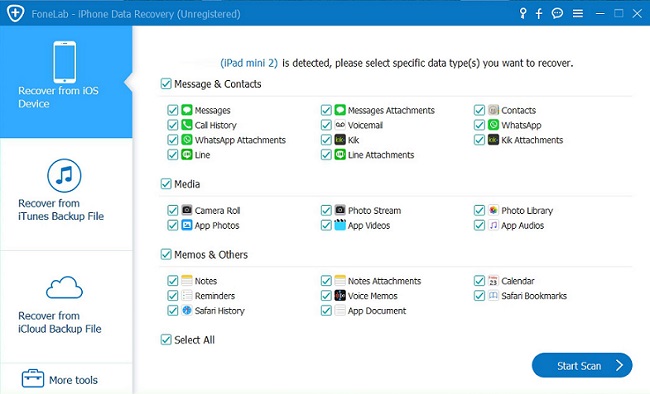
Step 3. Preview and recover QQ messages
When scanning finishes, all QQ messages will be displayed in scan result, you can preview all of them to find the exact QQ messages you need, if you just want to show the deleted ones, just tap "Show only the deleted files" option, then mark the QQ messages you want to recover and click "Recover" button, you can choose a storage path, all lost QQ messages are recovered to the appointed folder.

- Recover iPhone Data
- Recover iPhone Photos
- Recover iPhone Videos
- Recover iPhone Contacts
- Recover iPhone Text Messages
- Recover iPhone iMessages
- Recover iPhone Notes
- Recover iPhone Call History
- Recover iPhone Calendars
- Recover iPhone Reminders
- Recover iPhone Bookmarks
- Recover iPhone Voicemail
- Recover iPhone Reminders
- Recover iPhone WhatsApp
- Recover iPhone WeChat
- iPhone Stuck at Recovery Mode
- iPhone Stuck at Apple Logo
- Dead iPhone Data Recovery
- Water Damaged iPhone Recovery







