Recover iPhone Facebook
How to Recover Facebook Messages/Photos/Videos from iPhone
Facebook is a great social app for users to express your own opinions and communicate with others. If you delete some data occasionally, but regret soon after you delete these Facebook chat attachments, you should find an effective way to save them. Actually, mis-delete data often happens to us in daily life. If those deleted data are important, you had better recover them as soon as possible, in case they are covered by new data and couldn’t restore them anymore.
iPhone Data Recovery is a professional data recovery tool for iPhone/iPad users to recover lost data from Facebook, like messages, pictures, videos and more chat data. Not only recover Facebook data, the program can also recover Whatsapp messages, notes, videos, photos, contacts, and so forth. iPhone Data Recover supports recover lost data from iTune and iCloud backup, and restore deleted data by directly scan your device. Before recovery, you are able to preview them and choose the data which you need to get back.The Features for iPhone Data Recovery Software:
1. Three ways to recover deleted data from iPhones and iPads: Recover from iOS Device, Recover from iTunes Backup, Recover from iCloud Backup.2. Give you the easiest way to repair iOS system and one-click to backup & Restore iDevice data.
3. Previews the deleted data in detail before recovery and selectively recover what you need.4. Compatible with all iPhone iPad iPod run in the latest iOS 12.
To recover deleted Facebook messages, pictures and videos on iPhone, download the trial version of iPhone Data Recovery on computer and follow the steps.Steps to Recover Messages/Pictures/Videos on Facebook Messenger from iPhone
Step 1. When you finish the installation for iPhone data recovery software, launch it, and you will see the windows as below. If you don't make a backup, move to "Recover from iOS Device" mode and connect your iPhone iPad iPod to computer, then click "Trust" on your iOS device, the software will detect your phone, click "Start Scan" button to begain the process.


If you have synced Facebook data to iTunes, you can switch to "Recover from iTunes Backup" mode, then choose a backup file to extract and recover the ones you need.

If you have synced Facebook messages/photos/videos to iCloud before, switch to "Recover from iCloud Backup" mode, login your iCloud account, then download one iCloud backup files to computer to extract, choose the file you need to restore.
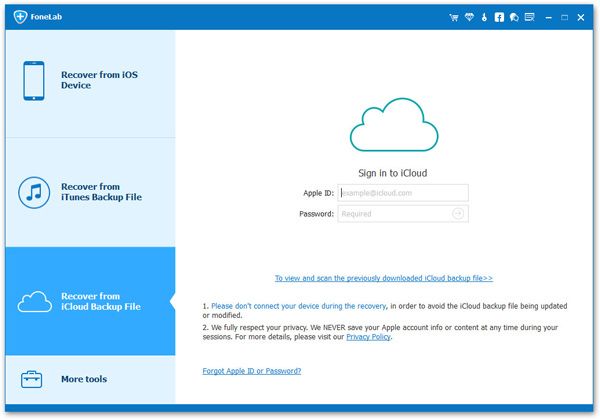
- Recover iPhone Data
- Recover iPhone Photos
- Recover iPhone Videos
- Recover iPhone Contacts
- Recover iPhone Text Messages
- Recover iPhone iMessages
- Recover iPhone Notes
- Recover iPhone Call History
- Recover iPhone Calendars
- Recover iPhone Reminders
- Recover iPhone Bookmarks
- Recover iPhone Voicemail
- Recover iPhone Reminders
- Recover iPhone WhatsApp
- Recover iPhone WeChat
- iPhone Stuck at Recovery Mode
- iPhone Stuck at Apple Logo
- Dead iPhone Data Recovery
- Water Damaged iPhone Recovery







