Transfer iPhone Files to iPad
How to Transfer Files from iPhone to iPad
Want to transfer your iPhone data to your new iPad? If the data retain on your iTunes or computer, you just need to sync your the new iPad with iTunes, when files loss on the iPad aren't be considered. But how about the data on your iPhone are original? Syncing with iTunes will not work for you.
However, if you're still vexed about how to transfer iPhone data to iPad, this article is going to show you the solution.How to Transfer iPhone Files to iPad
Phone to Phone Transfer (Windows) is an useful phone transfer tool, which supports you to transfer iPhone contacts, songs, pictures and podcast to iPad in one click. What’s more, you can also cope Android phone or Nokia (Symbian) phone data to your iPad, and vice versa.Download Phone to Phone Transfer on your computer and check the detailed steps below:
Step 1: Launch the program on your computer
Launch Phone to Phone Transfer program on your computer. Then, run it to show its primary window.
Note: This program works perfectly with iPhone 5s/5c/5, iPhone 3GS, iPhone 4S and iPhone 4, iPad mini, iPad with Retina display, iPad 2, the new iPad and iPad running on iOS 7, iOS 6 and iOS 5.

Step 2: Connect your iPhone and iPad to the computer
Now, please connect both of your iPhone and iPad to the computer via two USB cables. The program will detect the two devices as soon as possible. You will see your iPhone is displayed on the left of the primary window, and the iPad on the right. If you have a need, you also can tick off "Clear files before copy" to remove data on your iPad to save the data from iPhone.
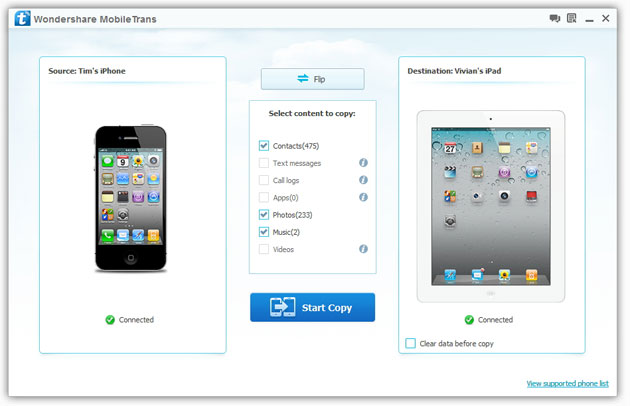
Step 3: Transfer files from iPhone to iPad
By default, Phone to Phone Transfer enables you to transfer contacts, songs and pictures from iPhone to iPad. Just keep your wanted files checked. Then, begin the file transfer by clicking "Start Copy" button. When the transfer completed, click "OK" button.
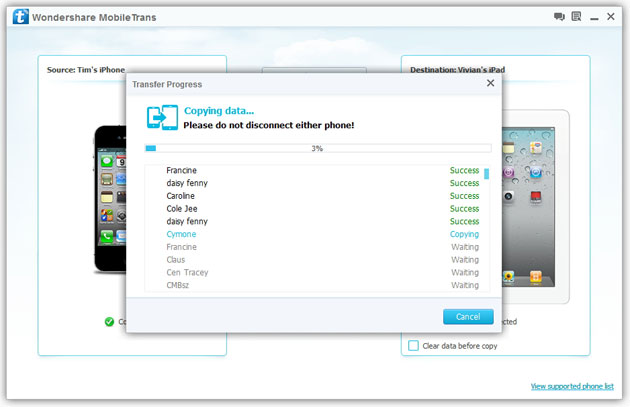
- Phone to Phone Transfer
- Transfer iPhone Music to iPad
- Transfer Android Files to Mobile
- Transfer iPhone Files to Android
- Android Data to Android
- Transfer iPad Music to iPhone
- iPhone Contacts to Android
- Transfer iPhone Photos to iPad
- Android Contacts to iPhone
- iPhone Music to Android
- Android Contacts to Android







