Transfer iPhone Files to Android
How to Transfer Files from iPhone to Android/iOS/Symbian
When you have a need to transfer files from iPhone to Android/iOS/Symbian, it seems to you that moving files including text messages, contacts and photos off iPhone is a burdensome job.
Now, this article shows you a good solution and you don’t need to bother about it. An useful and efficient one-click phone transfer tool is needed here, Phone to Phone Transfer. It is specially designed to help you transfer data including contacts, text messages, photos and music. With the help of Phone to Phone Transfer, you can move files between Android, Symbian and iOS with only one click.
Transfer files from iPhone to Android in 3 steps
Download Phone to Phone Transfer and follow the next steps. Now, let’s take the transfer from iPhone to Android for example, the other transfer from iPhone to Symbian/ iOS are similar to this, and you also can follow this article to transfer.Step 1: Install Phone to Phone Transfer and run it
First of all. install and run this phone transfer tool on your computer. Then, the main window will pop up.
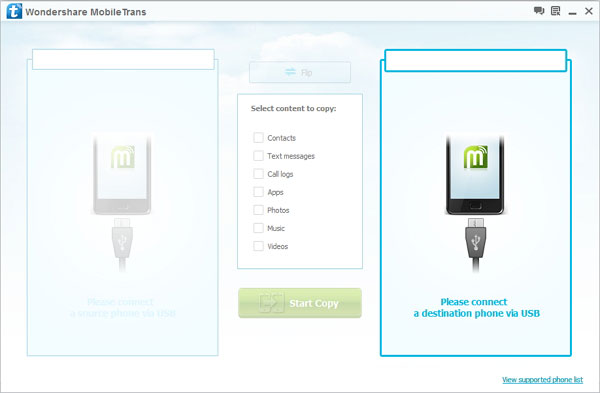
Step 2: Connect your iPhone and Android phone to Phone to Phone Transfer
Connect iPhone and Android phone to the one-click phone transfer tool at the same time. The program will automatically detect your devices once they are connected. And the devices will appear in the places of "Source" and "Destination" separately.When you plan to empty your Android phone to save the transferring data, choose to tick off "Clear data before copy" .
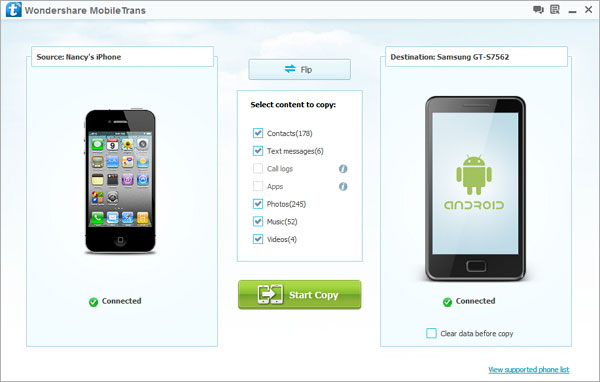
Step 3: Copy files from iPhone now
As you can see, you are allowed to transfer contacts, text messages and photos. Click the green button "Start Copy" to transfer files. Keep your both devices are connected during the whole transfer process. When it over, click "Completed" to end it.
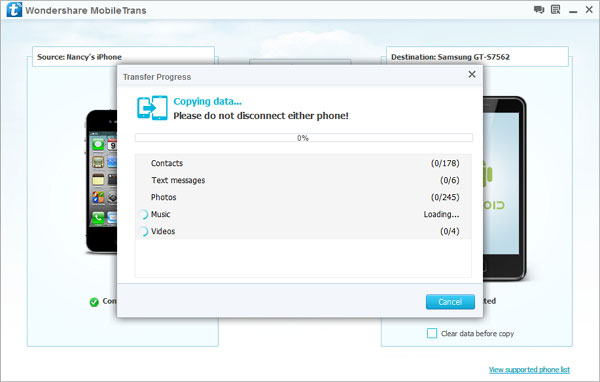
Done!
When you want to transfer files from iPhone to Symbian or other Apple devices , the process is also simple. Just download it to have a try.- Phone to Phone Transfer
- Transfer iPhone Music to iPad
- Transfer Android Files to Mobile
- Android Data to Android
- Transfer iPhone Files to iPad
- Transfer iPad Music to iPhone
- iPhone Contacts to Android
- Transfer iPhone Photos to iPad
- Android Contacts to iPhone
- iPhone Music to Android
- Android Contacts to Android







