Recover iPhone Data from iTunes Backup
Phone Transfer: Recover iPhone Data from iTunes Backup
When you use and manage your mobile phone data, you may transfer the data from the old phone to the new ones, or you need to back up the mobile phone data to the computer for backup, reading, sharing or editing. Moreover, delete the useless data in the phone to release the content, but what if you accidentally delete the useful data that you really need it? When you encounter the above situations, Mobile Transfer software can help you solve them with ease.
As a multi-functional mobile data management software, Phone Transfer is good at helping you transfer and restore various types of files, including contacts, call logs, text messages, photos, music, videos,and more. Phone Transfer is not only support transfer data from phone to phone, backup phone data to computer, but also can help you restore deleted data from iTunes backup. No matter what kind of situation you have encountered that caused iPhone data loss, as long as you have backed up those data to iTunes in advance, you can restore the deleted data from the iTunes backup. Different from synchronizing data from iTunes backup directly, this method allows you to export the recovered data without being overwritten, so the original data in your phone will not be erased.
Phone Transfer: Restore iPhone Data from iTunes Backup
Step 1. Install the Phone Transfer program on computer and launch it, select "Restore from Backups" option in the main windows.
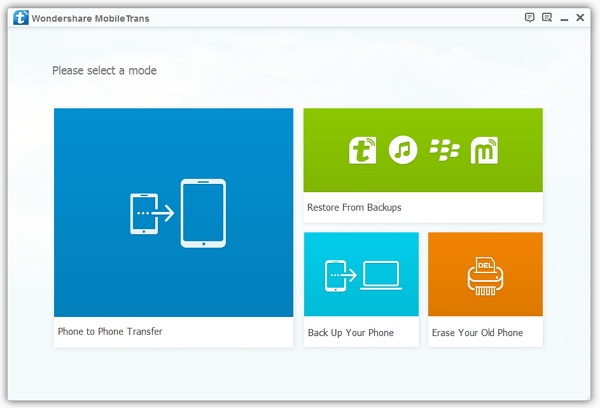
Step 2. Connect your iPhone to the software with a usb cable, the software will detect it and show in "Destination" place. Tap on the menu on the left column and choose "iTunes backup file", the software will list all iTunes backup files which store on your computer, tap the one you need and tick data type you need in the middle of the software, you can mark photos, videos, audios and more. After that, you can click "Start Transfer" to import data to iPhone immediately.
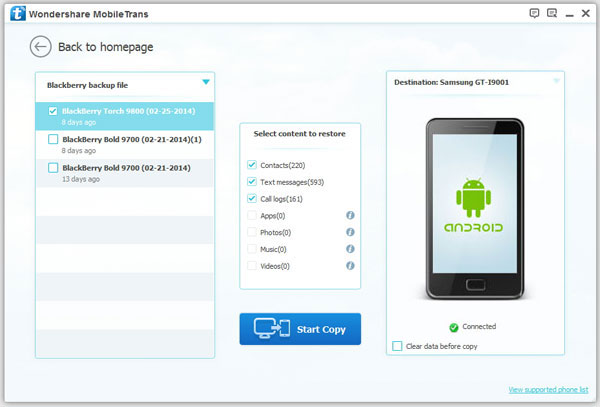
- Phone to Phone Transfer
- Transfer iPhone Music to iPad
- Transfer Android Files to Mobile
- Transfer iPhone Files to Android
- Android Data to Android
- Transfer iPhone Files to iPad
- Transfer iPad Music to iPhone
- iPhone Contacts to Android
- Transfer iPhone Photos to iPad
- Android Contacts to iPhone
- iPhone Music to Android
- Android Contacts to Android







