Move Photos from iPhone to Huawei
How to Move Photos from iPhone to Huawei Phone
When you switch from iPhone to Huawei, you might have multiple data types need to migrated from one phone to another. This article will show you a faster and more stable way for you transfer your data. Take photos transfer as an example, if you want to move a number of photos between two phone, you can complete the photos transfer easily with the help of Mobile Transfer app.
Now let’s focus on the photos transferring between iPhone and Huawei. Except transferring iPhone photos to Huawei, in this guide, you will get knowledge of the details about moving other data like contacts, videos, messages and more from iPhone to Huawei with ease. Phone Transfer is really helpful for you manage mobile data. With just a few simple clicks, you are able to transfer data across different platforms. All iPhone, Android, Nokia, Blackberry models are fully supported.Steps to Move Pictures from iPhone to Huawei
Step 1. Run the Phone transfer program on computer and select "Phone to Phone Transfer" option. Link iPhone and Huawei to the same PC with two usb cable, iPhone show in "Source" and Huawei show in "Description" position, the "Flip" button can change their position.
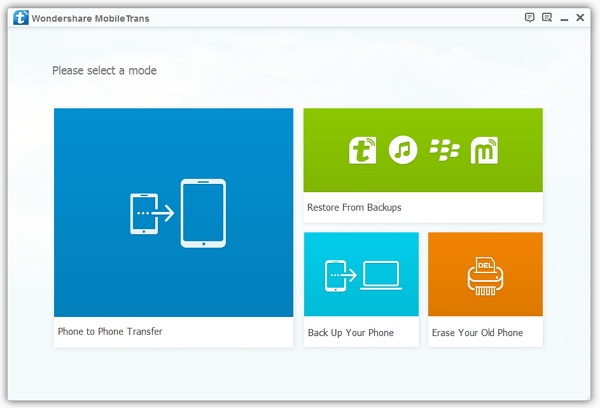
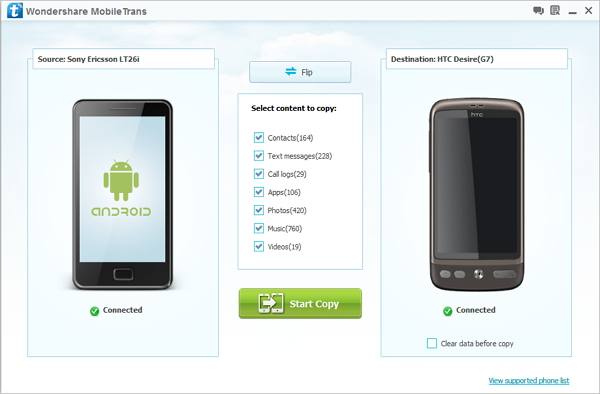
Hot Tips
- Phone to Phone Transfer
- Transfer iPhone Music to iPad
- Transfer Android Files to Mobile
- Transfer iPhone Files to Android
- Android Data to Android
- Transfer iPhone Files to iPad
- Transfer iPad Music to iPhone
- iPhone Contacts to Android
- Transfer iPhone Photos to iPad
- Android Contacts to iPhone
- iPhone Music to Android
- Android Contacts to Android







