Transfer Old Phone Data to New iPhone 11
How to Transfer Data from Old Phone to New iPhone 11/XS/XR/X/8
When you get a new iPhone, like iPhone 11/XS/XR or former, most people have the demand for transferring important data of the old phone to the new iPhone effectively. One of the easiest ways to move contacts as well as other data like photos, videos and call logs etc from old phone to your new iPhone XS/XR/X/8 is by using the third-party tool - Phone Transfer. This article will show you how to complete the data transfer with ease.
Phone Transfer supports you transfer contacts, pictures, text messages, videos, and many other file types. If you want to transfer data between mobile devices with different operating systems, Phone Transfer will be your best choice. You are able to move your important data from old phone to new iPhone 11/11 Pro/XR/XS/XS Max/X/8 Plus/7 without any loss in terms of quality.
Now, let’s check the details about how to transfer data from phone to phone with ease.Steps to Transfer Data from Old Phone to New iPhone 11/XS/XR/X/8
Step 1. First, download and install the Window or Mac version of Phone Transfer program on your computer, then run it, you will see the main interface, click "Phone to Phone Transfer" option. Connect your old phone and new iPhone to the same computer via two USB cables, the software will detect them, you can see them in "Source" and "Destination". If you find them in the wrong place, you can click "Flip" to change their position.
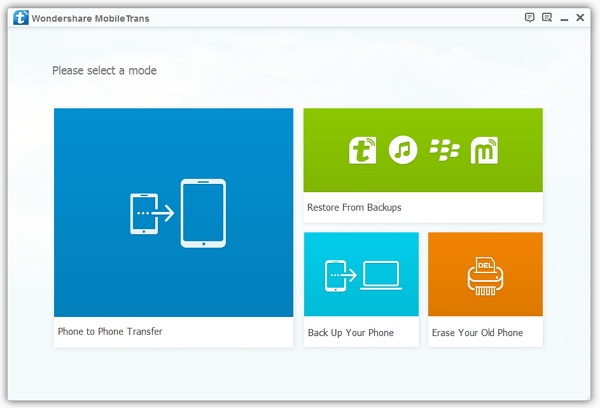
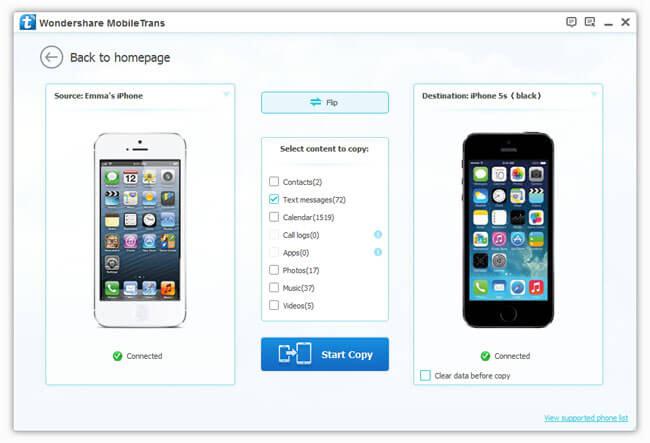
- Phone to Phone Transfer
- Transfer iPhone Music to iPad
- Transfer Android Files to Mobile
- Transfer iPhone Files to Android
- Android Data to Android
- Transfer iPhone Files to iPad
- Transfer iPad Music to iPhone
- iPhone Contacts to Android
- Transfer iPhone Photos to iPad
- Android Contacts to iPhone
- iPhone Music to Android
- Android Contacts to Android







