Transfer Movies from Phone to Phone
How to Transfer Movies from One Phone to Another
Watching movies with your mobile phone is very convenient, which allowing you to enjoy movies anytime and anywhere. However, sometimes you need to transfer movies from one device to another device, such as changing a new phone, sharing to friends and family, etc. If you have a need to transfer movies/videos from your old phone to the new ones, this article will give the an effective solution.
Phone Transfer, a phone to phone data transfer program for mobile users to transfer movies, videos, photos, contacts, and call logs etc among different brands of mobile phone, suck as iPhone, Samsung, HTC, Huawei, LG, Oneplus, Nokia, and so on. It is not too hard for you to transfer and manage your phone data anymore. He program is 100% safety and you don’t need to worry about any personal information leaking.
Begin to transfer Movies/Videos from One Phone to Another Phone.Step 1. Run Phone transfer app and connect two phone
First, launch Phone Transfer program on computer after you download it, choose "Phone to Phone Transfer" mode in several options. Then connect your two phone to the same computer with two USB cables, the software will detect it and show them in "Source" and "Destination", you can click "Flip" to change their position.
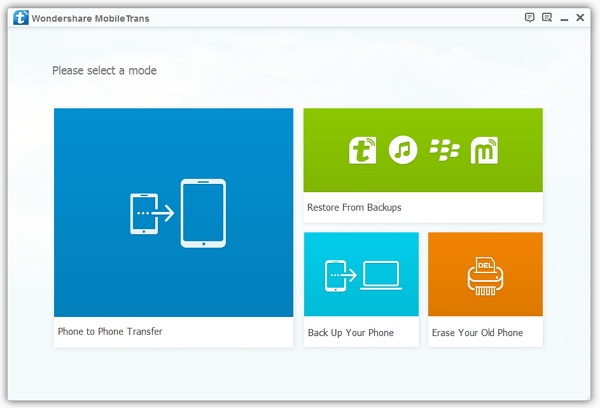
Step 2. Choose data type to transfer
In the middle of interface, you can see that you can transfer photos, contacts, music, videos, call logs, app, etc... you can check data type "Videos" and click "Start Copy" to begin the transfer process. When the progress is over, you can click "OK" and check data on another phone.
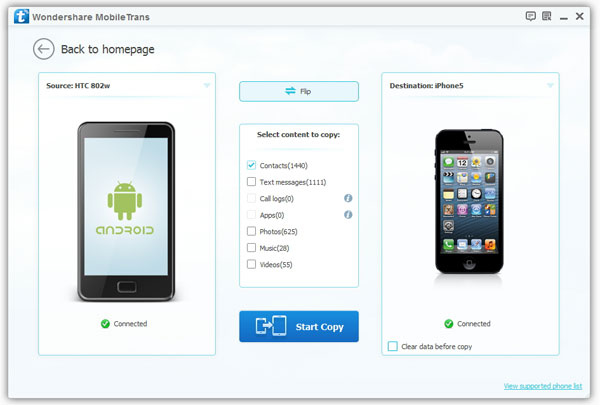
- Phone to Phone Transfer
- Transfer iPhone Music to iPad
- Transfer Android Files to Mobile
- Transfer iPhone Files to Android
- Android Data to Android
- Transfer iPhone Files to iPad
- Transfer iPad Music to iPhone
- iPhone Contacts to Android
- Transfer iPhone Photos to iPad
- Android Contacts to iPhone
- iPhone Music to Android
- Android Contacts to Android







