Transfer Data from Samsung to iPhone 11
How to Transfer Contents from Samsung Galaxy to iPhone 11
When you want to replaced old Samsung Galaxy to iPhone 11, you should move the existing contents from old phone to your new phone. You may encounter some challenges like files and format incompatibility, the operating system is different, the amount of information is too large, and etc. In this situation, you need the help of the professional phone to phone data transfer tool: Phone Transfer software.
As an extremely reliable and safe phone data transfer tool, Phone Transfer supports transfer various contents between iPhone/iPad/iPod, Android and Nokia. You can transfer photos, videos, contacts, text messages, etc. From Samsung Galaxy to iPhone 11 with no quality loss.
The Feature of Phone Transfer Software:
1. Simple yet effective solution for transferring content between Symbian, Android, and iPhone.2. Comprehensive contact copy, including job title, email addresses, company name, etc.
3. Works with over 2,000 phones including Droid, Symbian (Nokia), and all models of iPhone, including new iPhone X.4. Transfers content between phones on different networks. AT&T, Verizon, Sprint, T-Mobile - no problem!
5. Zero quality loss & risk-free: everything you transfer is 100% same as the original and can be only read by yourself.Follow the details now and learn how to transfer Samsung Galaxy to iPhone 11 through the steps below.
Steps to Transfer Data from Samsung Galaxy to iPhone 11(Pro)
Step 1. Launch Phone Transfer Software
Firstly click the above buttons to download the Wins or Mac version to your computer according your PC system, then install and launch it, switch to "Phone to Phone Transfer" mode in the initial interface.
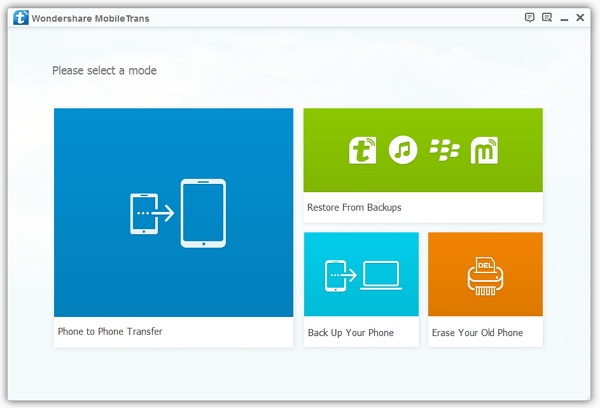
Step 2. Connect Two Phone
Connect your Samsung Galaxy phone and iPhone 11 (Pro) to the same computer with two USB cables, the software will detect it and show them in "Source" and "Destination", you can click "Flip" to change their position. Data is transfer from "Source" device to "Destination" device.
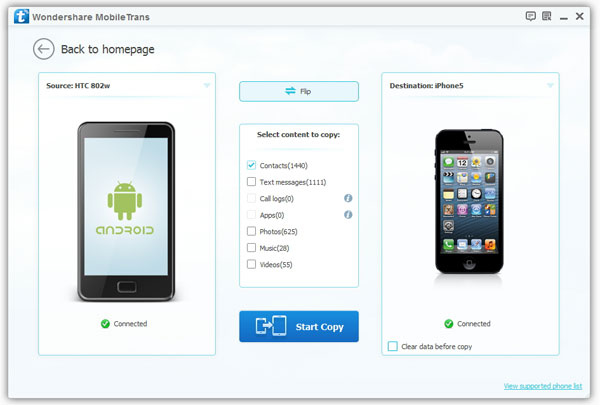
Step 3. Choose Data Type to Transfer
In the middle of interface, you can tick photos, contacts, music, videos, etc... and click "Start Transfer" to begin the transfer process. When the progress is over, you can click "OK" and check data on iPhone 11.
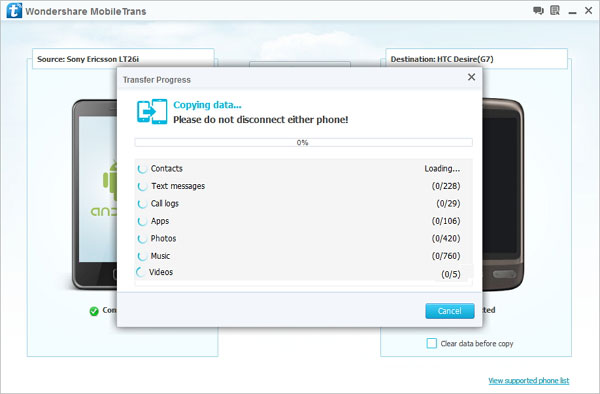
- Phone to Phone Transfer
- Transfer iPhone Music to iPad
- Transfer Android Files to Mobile
- Transfer iPhone Files to Android
- Android Data to Android
- Transfer iPhone Files to iPad
- Transfer iPad Music to iPhone
- iPhone Contacts to Android
- Transfer iPhone Photos to iPad
- Android Contacts to iPhone
- iPhone Music to Android
- Android Contacts to Android







