Sync SMS Between iPhones
How to Sync Text Messages to iPhone to iPhone
Sometimes, the user needs to synchronize the SMS of one mobile phone to another mobile phone because of make a backup, changing phone, or other reasons, just like transfer text messages from iPhone to iPhone. If you store a lot of information in your iPhone, hundreds or thousands of them, it is too much effort to transmit them one by one. Well, this article will show you a simple way to transfer all your text messages from one iPhone to another iPhone in one click.
Before you start transferring data, what you need to prepare is two mobile phones that you want to transfer data between them, Phone Transfer software, and Mac/Windows computer. After you connect both iPhones to the software on the computer, you are able to transfer your data effectively, including text messages, photos, videos, apps, call logs, and more.
If you use Phone Transfer to transfer your text messages or iMessages, the personal information (name, numbers, texts, etc.) would be also scanned out and transferred to another phone.Steps to Move Text Messages Between iPhones
Step 1. First, install the Phone Transfer program on you computer and finish the setup process, run it, you will see sereral options on home screen, click the "Phone to Phone Transfer" mode. Link two iPhone to computer with two USB cable, if you have installed iTunes on your computer, the software will detect them and show in "Source" and "Destination", the "Flip" button can change their position.
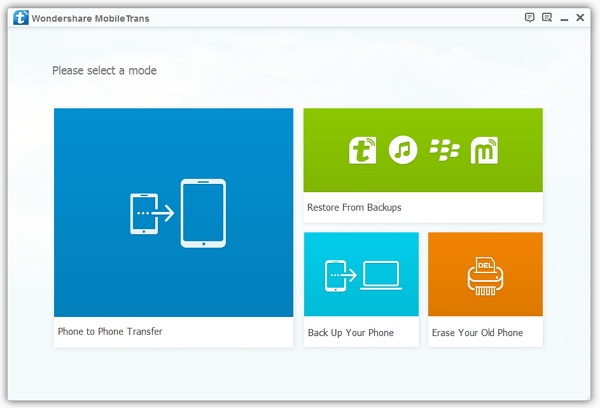
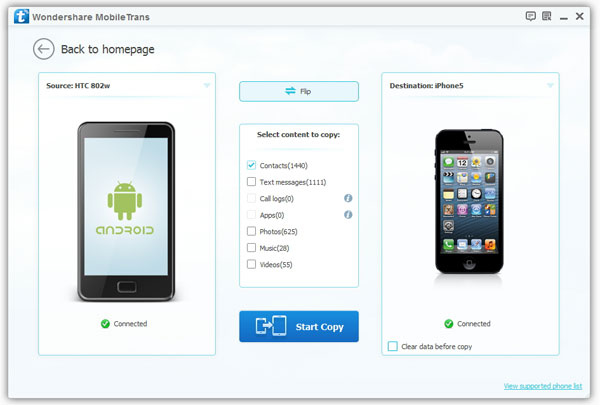
- Phone to Phone Transfer
- Transfer iPhone Music to iPad
- Transfer Android Files to Mobile
- Transfer iPhone Files to Android
- Android Data to Android
- Transfer iPhone Files to iPad
- Transfer iPad Music to iPhone
- iPhone Contacts to Android
- Transfer iPhone Photos to iPad
- Android Contacts to iPhone
- iPhone Music to Android
- Android Contacts to Android







