Transfer Data from Android to iPhone
How to Transfer Data from Android to iPhone X/8/7/6s/6
With the luxurious appearance and up-to-date operation system, Apple gradually opens the market of the world. An increasing number of mobile phone users would prefer to attain an iPhone with a large sum of money rather than use an Android phone. When they abandon their Android, they will be confronted with the problem that how to move Android phone data to the new iPhone. Actually, there is no need for you to worry about it at the moment. If you have Phone Transfer in hand, transferring Android data you want is no longer a problem with simple operation.
Phone Transfer has a powerful function of transferring contacts, SMS, images as well as music between Android and iPhone. It has a compatibility of different operation system, which makes data transfer between different platforms like Android and iOS become possible. Now you are allowed to download and experience the trial version for free. There are only two steps which can lead you to command this operation. Hurry and have a try!Data in iOS, Android and Symbian smartphones can be easily move between with only one click. Moreover, the process of transferring will not cause any quality loss of the data.
The Feature of Phone Transfer Software:
1. Simple yet effective solution for transferring content between Symbian, Android, and iPhone.2. Not just contacts, transfer SMS, call logs, contacts, photos, music, videos and apps.
3. Comprehensive contact copy, including job title, email addresses, company name, etc.4. Works with over 2,000 phones including Droid, Symbian (Nokia), and all models of iPhone, including new iPhone X.
5. Transfers content between phones on different networks. AT&T, Verizon, Sprint, T-Mobile - no problem!6.Zero quality loss & risk-free: everything you transfer is 100% same as the original and can be only read by yourself.
Steps to Copy Data from Android to iPhone
Step 1. Launch Phone Transfer and connect Android and iPhone to computer
First of all, launch Phone Transfer program after you download and install it on your computer. When you see the main interface as below, select the mode of "Phone to Phone Transfer". Then connect both your Android phone and iPhone to the computer with two USB cables.Note: If you want to transfer data between iPhone and Android, you need to install iTune on the computer.
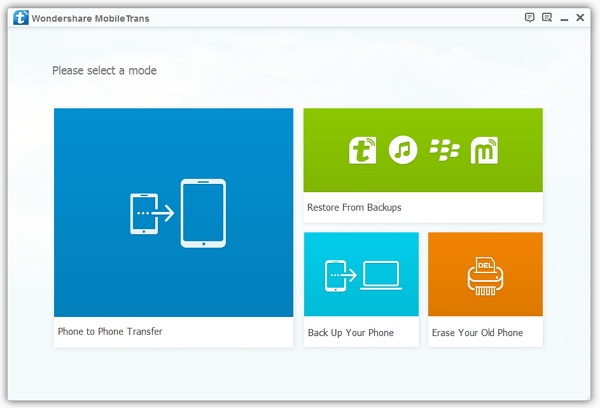
Step 2. Select and copy data from Android to iPhone
The program will detect your phones automatically and show them on the window after connect well. If they are not put on the right places, you can use "Flip" button to exchange their positions. Check the data you want to transfer in the middle column, like photos, videos, contacts, text messages, then you can begin data transferring with "Start Copy" button.
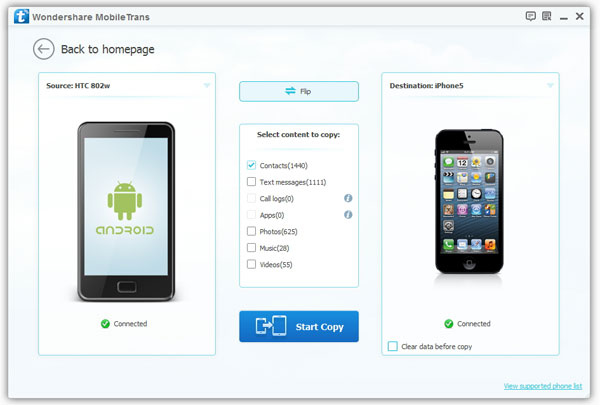
- Phone to Phone Transfer
- Transfer iPhone Music to iPad
- Transfer Android Files to Mobile
- Transfer iPhone Files to Android
- Android Data to Android
- Transfer iPhone Files to iPad
- Transfer iPad Music to iPhone
- iPhone Contacts to Android
- Transfer iPhone Photos to iPad
- Android Contacts to iPhone
- iPhone Music to Android
- Android Contacts to Android







