Transfer Data from Android to Another Phone
How to Transfer Data from Android phone to Another Phone
Some people often ask me some questions about Android phone data transfer: from Android to Android, from Android to iPhone, or transfer Android phone data to a computer as a backup. In this article, I will introduce to you a safe and effective method that allows you to efficiently implement the data transfer of your Android phone.
With the help of Phone Transfer, you can easily transfer your mobile data in an effective way. No matter the data you want to transfer are photos, calendar, voicemail, bookmark, contact blacklists or other data, this phone transfer program can help you complete the data transmission.
This article will show you the detailed steps about transfer data from Android phone to another phone, including iPhone, Android, Nokia, Blackberry, Windows, and more. Actually, no matter what mobile phone you want to transfer data, the operation steps are almost the same. The interface is simple and clear, you can easily operate the data transmission of any mobile phone according to the prompt.
Note: Phone Transfer not only support phone to phone data transfer, but also allows you transfer/backup your data from mobile phone to the computer.How to Sync Files from Android phone to Another Phone
Step 1. Install the Phone Transfer application and finishes the installation process, run it and switch to "Phone to Phone Transfer" mode on the main interface. Link Android phone and another phone like iOS device or android device to the same pc, they will be detected by the application and make sure Android phone is the source and another phone is the destination device here, select the "Flip" option to replace them.
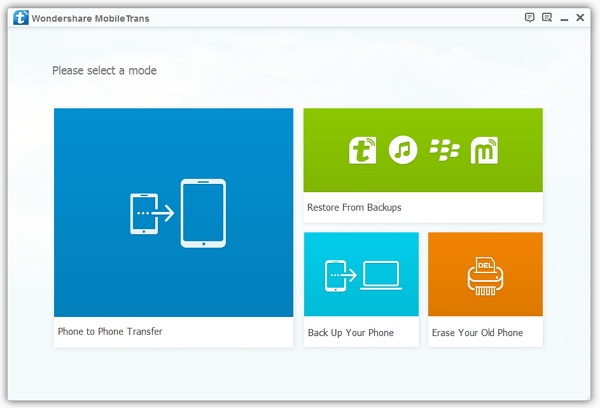
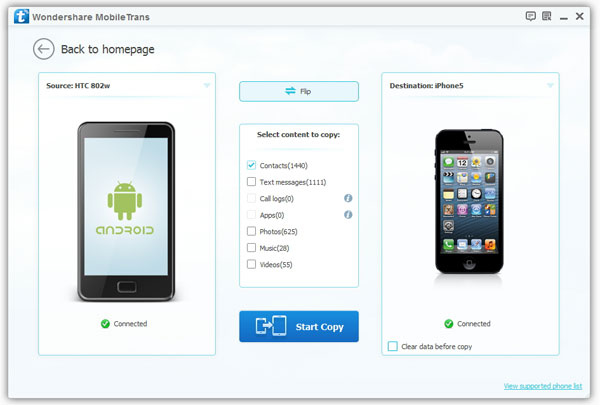
- Phone to Phone Transfer
- Transfer iPhone Music to iPad
- Transfer Android Files to Mobile
- Transfer iPhone Files to Android
- Android Data to Android
- Transfer iPhone Files to iPad
- Transfer iPad Music to iPhone
- iPhone Contacts to Android
- Transfer iPhone Photos to iPad
- Android Contacts to iPhone
- iPhone Music to Android
- Android Contacts to Android







