Transfer Data from Huawei to iPhone
How to Transfer Data from Huawei/Honor to iPhone XR/XS/X
iPhone attract a large number of high praise and fans. It is a happy thing if you buy a iPhone XR. If the old phone you used is a Huawei phone, it is necessary to copy your data from Huawei to iPhone XR. This article will share an effective method for you to transfer your data between two phones.
In fact, transferring Data from one phone to another is not as difficult as you think. As long as you try Phone Transfer, you can easily transfer photos, movies, call logs and more in simple clicks. The interface of the program is user-friendly that guides you complete the data transfer process smoothly. The work to copy contents from Huawei to iPhone XR/XS/X with Phone Transfer software is easy to complete. What’s more, the program supports Huawei, iPhone, Samsung, Xiaomi, Oneplus, HTC, and more other brands of mobile phones.
Install Mobile Transfer on your computer after download it on your computer. Let’s check the detailed steps to transfer data from Huawei to iPhone XR/XS/X.Guide to Transfer Files from Huawei to iPhone XR/XS/X
Step 1. Download, install and launch the Phone Transfer program on your computer and choose the option of "Phone to Phone Transfer", link Huawei phone and iPhone XR/XS/X to computer, then you will see the below interface, the "Source" will show the Huawei device, "Destination" will show the iPhone mobile/ You can click "Flip" button to change their position if you find them in the wrong place.
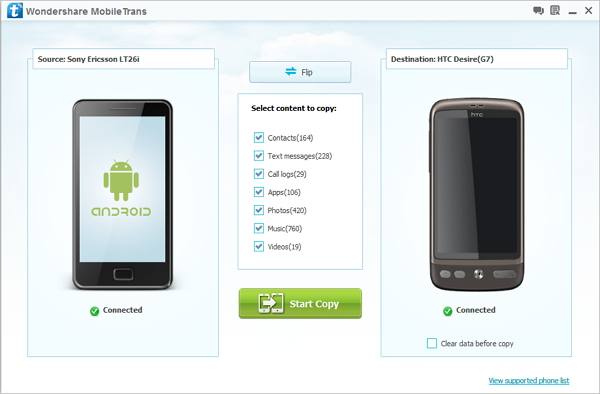
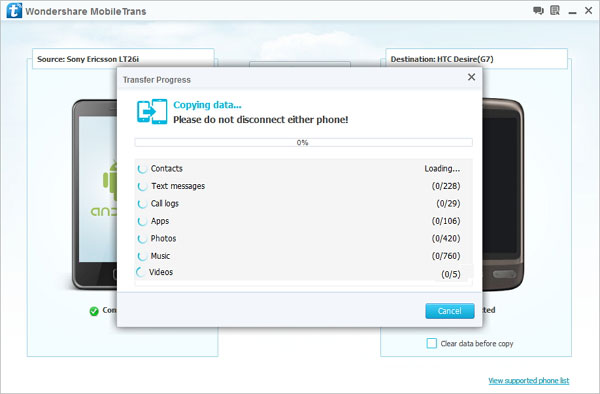
- Phone to Phone Transfer
- Transfer iPhone Music to iPad
- Transfer Android Files to Mobile
- Transfer iPhone Files to Android
- Android Data to Android
- Transfer iPhone Files to iPad
- Transfer iPad Music to iPhone
- iPhone Contacts to Android
- Transfer iPhone Photos to iPad
- Android Contacts to iPhone
- iPhone Music to Android
- Android Contacts to Android







