Transfer Data between Smartphones
How to Transfer Files between Smartphones
In the daily life, transferring data between different smartphones is a very common thing. But how to transfer them in a simple yet effective way? This article will give you the answer. Follow it and learn how to transfer files between Smartphone.
No matter the operating system your smart phone running is Android or iOS, Phone Transfer is ideal for you to copy data between phones, including photos, text messages, songs, videos, call logs, contacts, and etc... It empowers users to transfer and manage data between two different Android smart phones without any data loss. Phone Transfer perfectly works for iPhone, Samsung, LG, HTC, Oneplus, Huawei, and so on. The transfer process is 100% safety and you don’t need to worry about any personal information leaking.Keep reading the tutorial, to learn about how to transfer various kinds of files between smart phones.
How to Transfer Data Between SmartPhone
Step 1. Download, install and launch the Phone Transfer program on your computer, connect your smartphone like Andriod or iOS device to computer, select "Phone to Phone Transfer" option on the software, it will detect two phone and show in "Source" and "Destination", you can click "Flip" button to change their position.
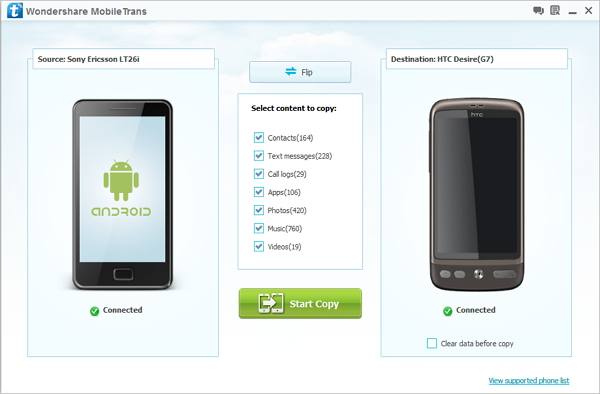
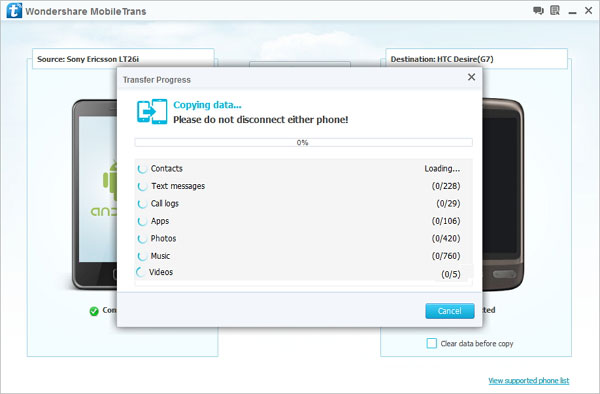
Hot Tips
- Phone to Phone Transfer
- Transfer iPhone Music to iPad
- Transfer Android Files to Mobile
- Transfer iPhone Files to Android
- Android Data to Android
- Transfer iPhone Files to iPad
- Transfer iPad Music to iPhone
- iPhone Contacts to Android
- Transfer iPhone Photos to iPad
- Android Contacts to iPhone
- iPhone Music to Android
- Android Contacts to Android







