Transfer Data Between iPhones
How to Transfer Data from Old iPhone to iPhone 11/11 Pro
Get a new iPhone 11/11 Pro and want to transfer your data from the old iPhone to the new ones? So many files need to be transfer and want to complete them in a simple way? Thanks to a great tool called Mobile Transfer, the process of transferring everything between two phones is easier than ever before.
Phone Transfer is a professional phone to phone data transfer tool for you to transfer different data between iOS device(iPhone/iPad/iPod Touch), Android and Nokia. As long as you get the help of Phone Transfer, you are able to transfer and manage your mobile data without iCloud and iTunes. If you want to transfer data from old iPhone to new iPhone 11/11 Pro, download and install the program on the computer, then connect both phones to it. It supports transfer pictures, videos, call logs, contacts and more.
Let’s check the detailed steps of old iPhone to iPhone 11/11Pro transfer. Step 1. Run the Phone Transfer app on your computer and choose "Phone to Phone Transfer"in the main windows, then you will see the below interface. Link two iPhone to computer with two usb cables, after the software detect your iPhone, you will see old iPhone display in "Sourch" position and iPhone 11 (Pro) display in "Destination" position. If you find them in the wrong place, you can change their position by clicking "Flip" button.
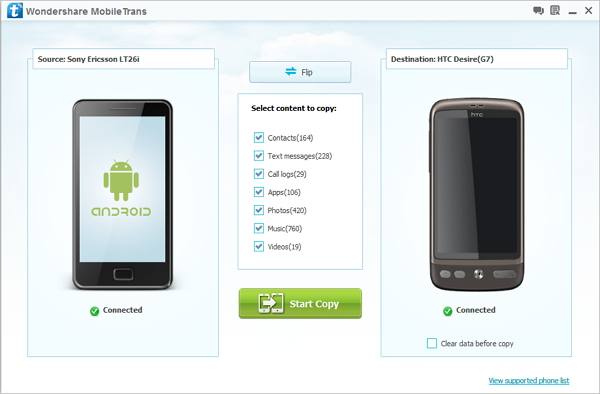
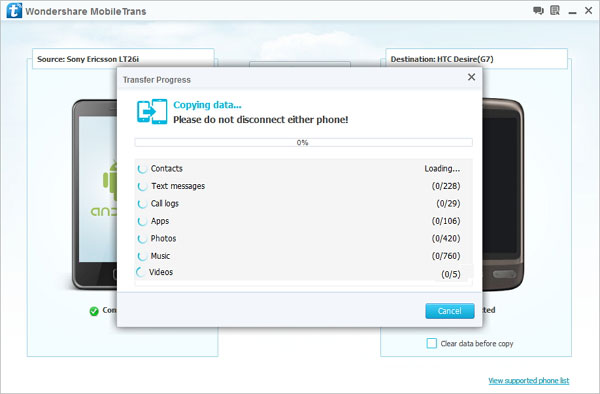
- Phone to Phone Transfer
- Transfer iPhone Music to iPad
- Transfer Android Files to Mobile
- Transfer iPhone Files to Android
- Android Data to Android
- Transfer iPhone Files to iPad
- Transfer iPad Music to iPhone
- iPhone Contacts to Android
- Transfer iPhone Photos to iPad
- Android Contacts to iPhone
- iPhone Music to Android
- Android Contacts to Android







