Recover iPhone Contacts
How to Find and Recover iPhone Lost Contacts
When you accidentally lost your iPhone contacts, especially your iPhone is lost or stolen, you can't inform friends and families that you've lost your phone, and you'll never know who will get your phone and what the person will do with it. Therefore, the important thing you need to do after your iPhone lost is to get your contacts back.
How to find and recover your lost iPhone contacts
Actually, when you sync your iPhone with iTunes, it generates a backup file for your device, and it's a kind of SQLitedb file. Generally, you can't access or read it directly, but with a right data extractor tool, you can extract the content from it, like your contacts.
To find and recover your lost iPhone contacts, iOS Data Recovery (Mac) or iOS Data Recovery (Windows) is needed here, which is an effective program that enables you to find and recover all you iPhone contents like contacts, SMS, photos, videos, call history, etc., no matter for iPhone 6S Plus/6S/6 Plus/6/5S/5C/5/4S/4/3GS, or other Apple devices.Now, download the free trial version of the program and follow the steps.
Note: iOS Data Recovery(Windows) and iOS Data Recovery (Mac) also allow you to directly scan and recover data from iPhone 6S Plus/6S/6 Plus/6/5S/5C/5/4S/4/3GS, when your device is still here and you don't have an iTunes backup.
Let’s take iOS Data Recovery (Mac) as an example to check how to find lost iPhone data from backup in steps. If you are Windows users, you can download the Windows version and take the similar steps.Step 1: Scan the recovery mode
Install and launching the program on your Mac, you'll get the interface as follows. Choose "Recover from iTunes backup file" mode and find the name of your lost iPhone, choose it and click to "Start Scan" button for lost contacts.

If you don't make a backup before, choose "Recover from iOS Device" mode to scan your phone and find your deleted phone data.

Step 2: Recover lost iPhone contacts
When the scan is over, move to the "Contacts" category on the sidebar of the program. You can preview all detailed contents of your contacts before recovery. Mark the data you want to get back and click "Recover" button to save them all on your Mac.
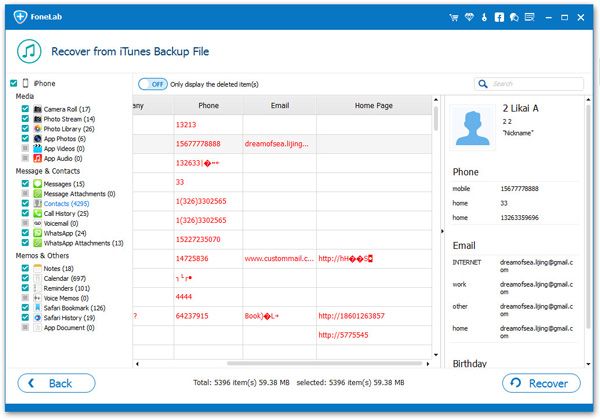
Now, download this program to have a try!
- Recover iPhone Data
- Recover iPhone Photos
- Recover iPhone Videos
- Recover iPhone Contacts
- Recover iPhone Text Messages
- Recover iPhone iMessages
- Recover iPhone Notes
- Recover iPhone Call History
- Recover iPhone Calendars
- Recover iPhone Reminders
- Recover iPhone Bookmarks
- Recover iPhone Voicemail
- Recover iPhone Reminders
- Recover iPhone WhatsApp
- Recover iPhone WeChat
- iPhone Stuck at Recovery Mode
- iPhone Stuck at Apple Logo
- Dead iPhone Data Recovery
- Water Damaged iPhone Recovery







