Find iTunes Backup Files
How to Find and View iTunes Backup Files
Do you want to know where is the iTunes backup file on your computer?
In fact, iTunes can automatically generate a backup for your device. You can recover your iPhone from the previous backup any time you want. However, many users don't know where the iTunes backup file is located on their Mac. Don't worry, here is the location of iTunes backup files on your computer: ~/Library/Application Support/MobileSync/Backup/.How to view iTunes backup file on PC or Mac
However, finding the backup file doesn't mean you've really got it. To protect personal privacy, iTunes backup is a kind of SQLITEDB file, which doesn't allow anyone to access or preview. You only can restore the whole content to your device, single SMS or contacts not permitted. If you want to access it, there is still a way: iOS Data Recovery can solve your problem.
iOS Data Recovery (Mac) or iOS Data Recovery (Windows) empower you to view all details of your iTunes backup content in 2 steps. Both of them work well with iPhone 6S, 6S Plus, 6 Plus, 6, 5S, 5, iPhone 4S, iPhone 4/3GS and other iOS devices.
Both software are safe and professional. You should choose the right version for your computer and download the free trial version below to have a try.Here take iOS Data Recovery (Mac) as an example. If you're Windows user, please download the Windows version and take similar steps as follows.
Step 1: Extract iTunes backup
Install and launch the program on your Mac and you'll get the primary window below. Then you can select "

Step 2: Preview and recover iTunes backup contents
When the scan over, all files in iTunes backup are extracted including messages, camera roll, photo stream, contacts and more. You can preview all files in original state as you like. Then select the data you want to restore them and click "Recover" to save them all on your computer as readable files.
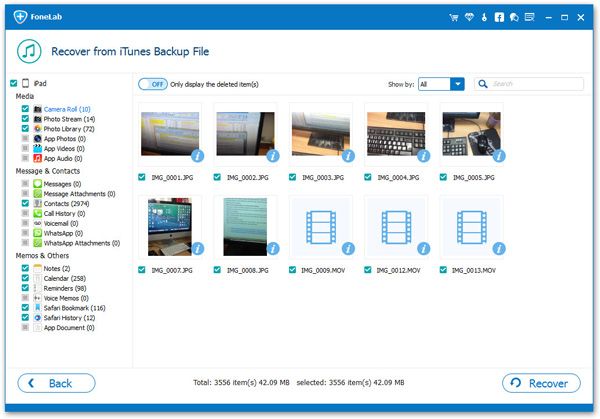
Finished!
Now, download this program to have a try!
- Recover iPhone Data
- Recover iPhone Photos
- Recover iPhone Videos
- Recover iPhone Contacts
- Recover iPhone Text Messages
- Recover iPhone iMessages
- Recover iPhone Notes
- Recover iPhone Call History
- Recover iPhone Calendars
- Recover iPhone Reminders
- Recover iPhone Bookmarks
- Recover iPhone Voicemail
- Recover iPhone Reminders
- Recover iPhone WhatsApp
- Recover iPhone WeChat
- iPhone Stuck at Recovery Mode
- iPhone Stuck at Apple Logo
- Dead iPhone Data Recovery
- Water Damaged iPhone Recovery







