Print iPhone Contacts
How to Print Contacts from iPhone or iTunes Backup
Some people intend to print out a list of their iPhone contacts, along with details for each contact. It seems a bit difficult for most of people to printing contacts from iPhone.
Fortunately, there is such a wonderful data recovery tool that can help you to print your iPhone contacts.
Third-party software: iPhone data recovery(Mac) or iPhone data recovery (Windows). You can use it to export your iPhone contacts in the format of HTML, which displays the full contents of your contacts, including names, numbers, email addresses, job titles, etc. You can directly print your contacts out effortlessly.Download the free and trial version of this program to have a try!
This tutorial take iPhone data recovery(Mac) as an example to export your iPhone contacts in HTML for printing. Windows user also can take steps similar to it with iPhone data recovery.
Steps to print contacts from iPhone
Step 1: Choose your iPhone type and a recovery mode
Download, install and launch the program on your computer and then select a recovery mode: Recover from iOS Device. After this step, move to step 2.

Important Note: To print contacts from backup, please turn to the recovery mode of "Recover fom iTunes Backup File".
Step 2: Enter the device's scanning mode
For iPhone 4/3GS, you need to get into the device's scanning mode here. Connect your iPhone to the computer and follow the below steps:
- 1. Hold your iPhone, and click "Start" button on the window of the program to begin;
- 2. Hold "Power" and "Home" buttons at the same time for 10 seconds;
- 3. After 10 seconds, you can release the "Power" button, still holding the "Home" button for another 15 seconds.
Then you'll told that you have entered the scanning mode sucessfully, and the program will scan your data from iPhone automatically.

Step 3: Save and print iPhone contacts
After the scan, the scan result will be displayed in list. You will find that you can preview and recover your lost data, including notes, photos, SMS, contacts, etc. You can mark the contacts you want to save on your computer and click "Recover" button. After that, you can open the saved file and print your iPhone contacts directly.
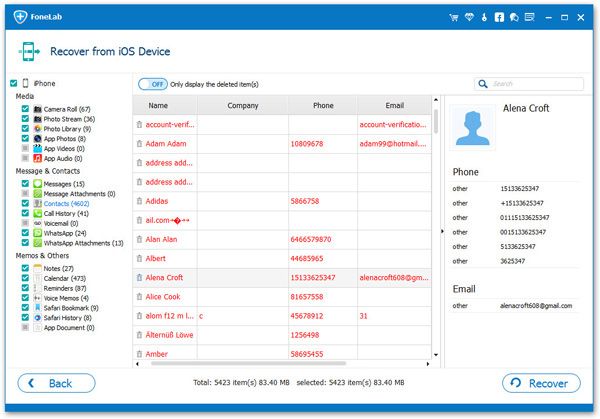
Besides the HTML file, you also can save your contacts as a CSV or a VCF file on your computer. What’s more, you can use this wonderful software to backup/recover your lost contacts, photos, videos, notes, ect. effortlessly.
Now, download this useful iPhone/iPa/iPod Recovery tool to have a try!
- Recover iPhone Data
- Recover iPhone Photos
- Recover iPhone Videos
- Recover iPhone Contacts
- Recover iPhone Text Messages
- Recover iPhone iMessages
- Recover iPhone Notes
- Recover iPhone Call History
- Recover iPhone Calendars
- Recover iPhone Reminders
- Recover iPhone Bookmarks
- Recover iPhone Voicemail
- Recover iPhone Reminders
- Recover iPhone WhatsApp
- Recover iPhone WeChat
- iPhone Stuck at Recovery Mode
- iPhone Stuck at Apple Logo
- Dead iPhone Data Recovery
- Water Damaged iPhone Recovery







