Restore iPhone After Reset
How to Recover Data after Restore iPhone to Factory Settings
When you restoring your iPhone to factory settings, you are faced with losing your data. Some of them are very precious and you need them back. How to recover them?
If you lost all of your iPhone files after restore to factory settings, you can use iTunes to get back your data. If only part of the data is lost and you don't want to erase what you have now, you need an iPhone Data Recovery tool to help you. You should know that iTunes doesn't allow you to recover data selectively.
Please choose the right version for your computer: iPhone Data Recovery (Mac) or iPhone Data Recovery (Windows). Both programs can help to find out all your iTunes backup files automatically and extract the whole contents for you to preview before recovery, so that you can recover your iPhone data selectively from the backup without data lost.
Download the free trial version of iPhone Data Recovery to have a try.How to recover iPhone data after restore on Mac in 3 steps
Step 1: Run the program on your computer
Download, install and run iPhone Data Recovery program on your computer. Then follow the steps below to perform iPhone data recovery after restore, as well as recover videos, messages, contacts, etc..
Step 2: Extract iTunes backup
Click the menu of "Recover from iTunes Backup File" on the top of the start window. Then you will find all your iTunes backup data are displayed as a list. You can choose any one to extract. For your iPhone data, you should choose the one for your iPhone here. Then click the "Start Scan" button to begin scanning it.
Notice: Don't connect your iPhone to the computer during the recovery work.

Step 3: Preview and recover data from the iTunes backup
When the scan over, you will see all the data are extracted and displayed in detail. Before recovery, you can preview SMS contents in Messages and Message Attachments, photos and videos in Camera Roll and Photo Stream categories, etc. Please choose the data you want and click "Recover" button to save it on your Mac.
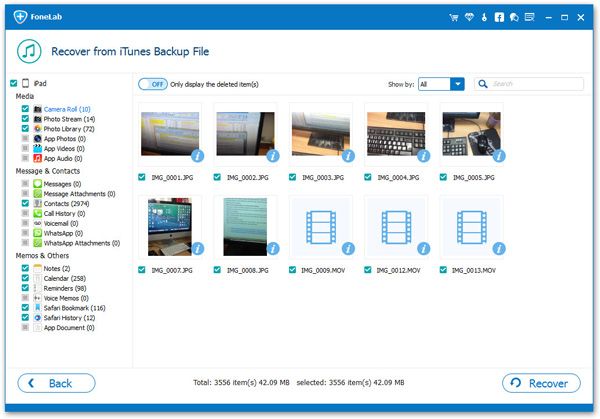
Note: If you have a need, you also can restore all of them with this program, and keep them on your Mac.
Now, download the program and try to recover your data.- Recover iPhone Data
- Recover iPhone Photos
- Recover iPhone Videos
- Recover iPhone Contacts
- Recover iPhone Text Messages
- Recover iPhone iMessages
- Recover iPhone Notes
- Recover iPhone Call History
- Recover iPhone Calendars
- Recover iPhone Reminders
- Recover iPhone Bookmarks
- Recover iPhone Voicemail
- Recover iPhone Reminders
- Recover iPhone WhatsApp
- Recover iPhone WeChat
- iPhone Stuck at Recovery Mode
- iPhone Stuck at Apple Logo
- Dead iPhone Data Recovery
- Water Damaged iPhone Recovery







