Recover iPhone Photo/Video
How to Recover Photo & Video Files from iPhone
Have you ever encountered these situations:- Lost photos on your iPhone when syncing with iTunes or upgrading the iOS?
- The photo file on your iPhone becomes inaccessible?
- Get your iPhone broken or stolen and the stored image missing?
Acutually, there are still more situations of this kind making you suffer from the photo loss. When the photo is transferred from somewhere else, you can get it again. But if the photo comes from the camera roll on your iPhone and there is no backup, how can you get it back? Why not direclty scan your iPhone to recover it? Or you can extract your iTunes backup to get it if you've ever synced your iPhone with iTunes. A photo recovery for iPhone can help.
If you are looking for a best way to recover iPhone photos, this article will help you!You can download the free version of iPhone/iPad/iPod Recovery (Mac) or iPhone/iPad/iPod Recovery (Windows) as a try.
Next, let's try iPhone/iPad/iPod recovery (Mac) together. If you're Windows users, the step is similar.
Step 1. Select iTunes backup file of your device for recovery
Install and launch the iPhone Data Recovery software on your Mac. All the backup files are displayed here. iPhone, iPad, iPod, no matter which one you synced with iTunes, there will be a backup file for it. You only need to select the one for your iPhone from which you lost the photo, and continue to "Start Scan".

Step 2. Recover photos and save then on your Mac
After the scan, you can get the information that this iPhone/iPad/iPod Recovery software not only supports the recovery of photos, but also contacts, SMS, videos, call history and notes and more. You can preview all the details of each and selectively recover and save those files you want on your Mac.
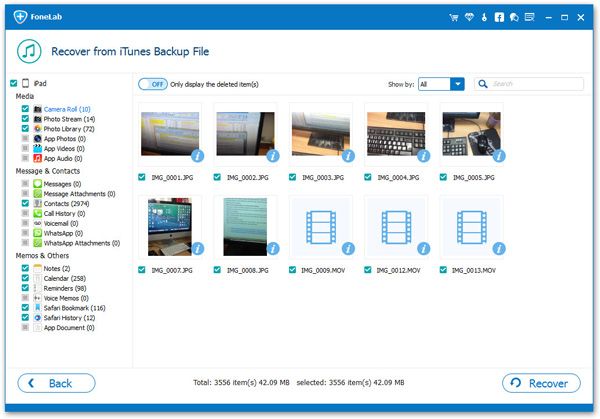
Important Note: You need to know before performing the iPhone photo recovery.
Not all lost photos can be recovered from iPhone from iTunes backup, such as you snapped a photo and accidentally deleted it immediately, or received a photos by iPhone and deleted it soon. These photos can only be recovered with iPhone/iPad/iPod Recovery, using the Recover from iOS Device option. But if you have synced your iPhone with iTunes after you get the photo, and delete it later, then you can retrieve it from iTunes backup.
Why? Because when you sync your iPhone, iTunes will automatically backs up the data on your iPhone before the sync, and the backup file updates along with your sync every time. The data is backed up in a .sqlitedb file, which can't be previewed or extracted, so it's helpless even you find the backup file. But with an iPhone photo recovery, you can extract specific contents from it.
An important thing you should know: Don't sync your iPhone with iTunes again after finding your lost photos; don't use your iPhone after losing photos, if you don't have a backup. Or the photo will lost forever. This is very important.


- Recover iPhone Data
- Recover iPhone Photos
- Recover iPhone Videos
- Recover iPhone Contacts
- Recover iPhone Text Messages
- Recover iPhone iMessages
- Recover iPhone Notes
- Recover iPhone Call History
- Recover iPhone Calendars
- Recover iPhone Reminders
- Recover iPhone Bookmarks
- Recover iPhone Voicemail
- Recover iPhone Reminders
- Recover iPhone WhatsApp
- Recover iPhone WeChat
- iPhone Stuck at Recovery Mode
- iPhone Stuck at Apple Logo
- Dead iPhone Data Recovery
- Water Damaged iPhone Recovery





