Recover iPhone Viber Messages
How to Recover iPhone Viber Messages with/without Backup
Viber is a popular app for you to send and receive messages with ease. It is convenient for you to connect with others via Viber. You may save some important Viber messages on your iphone. When you want to revisit the information, unfortunately find that they were deleted due to certain factors. You may feel regretful once you mistakenly deleted Viber messages, and eager to recover them in an effective way. Now, this article is going to show you the guide to use iPhone Data Recovery software to recover iPhone Viber Messages with/without backup file.
iPhone Data Recovery, a professional data recovery tool for iPhone/iPad/iPod users recover various files in three way: scan and recover data from iPhone directly, restore lost data from iTunes backup, retrieve deleted data from iCloud backup. If you have backup file, you are able to extract and recover them from backup. How to recover iPhone Viber Messages without backup? iPhone Data Recovery supports you scan and recover Viber Messages from iPhone directly. The program can help you preview them and choose the data which you want to recovery.
The steps are easy to follow. You should try the free trial version of iPhone Data Recovery on your computer.Guide to Recover Deleted Viber Messages from iPhone
I. Recover from iPhone Directly
Step 1. Launch the iPhone Data Recovery program on computer and choose "Recover from iOS Device" tab, click "Start", then connect your iPhone with to computer with USB cable, the software will detect your phone, click "Scan" button.

Step 3. When the scan is over, you can see all deleted and existing viber messages on the right side of the software, you can switch "Only show the deleted item(s)" to dispaly the deleted viber messages, then choose the messages you want to recover and click "Recover" button, choose a file folder to save the viber messages.

II. Recover from iTunes Backup Selectively
If you want to selectively restore viber messages from iTunes backup, you can choose "Recover from iTunes Backup", the software will find all iTunes backup which store on your computer, you can choose one contain the deleted viber messages to extract. After that, you can choose the ones you need to recover.

III. Recover from iCloud Backup Selectively
If you sync Viber messages to iCloud before, you can run the software and choose "Recover from iCloud Backup", then login you iCloud account, the software will search all iCloud backup and list them on the software, select the one contain the deleted viber messages to donwload and start extract it, then you can choose the ones you need to recover.
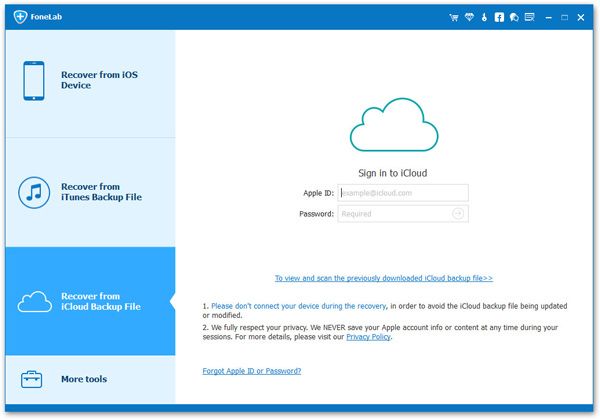
- Recover iPhone Data
- Recover iPhone Photos
- Recover iPhone Videos
- Recover iPhone Contacts
- Recover iPhone Text Messages
- Recover iPhone iMessages
- Recover iPhone Notes
- Recover iPhone Call History
- Recover iPhone Calendars
- Recover iPhone Reminders
- Recover iPhone Bookmarks
- Recover iPhone Voicemail
- Recover iPhone Reminders
- Recover iPhone WhatsApp
- Recover iPhone WeChat
- iPhone Stuck at Recovery Mode
- iPhone Stuck at Apple Logo
- Dead iPhone Data Recovery
- Water Damaged iPhone Recovery







