Recover iPhone Voice Memos from iTunes
How to Recover iPhone Voice Memos from iTunes Backup
As we know, install Voice Memos on iPhone can make iPhone users easier to record important things in life and work. You may suffer iPhone data loss due to unintentional deletion, restore to factory settings, device lost/broken or other unexpected reasons. If unfortunately Voice Memos loss happens to you, how to get them back in an effective way? Is there any way to recover iPhone voice memos from iTunes backup file selectively?
If you have backup iPhone Voice Memos files to iTunes, you can use iPhone Data Recovery software to extract and recover lost Voice Memos from iTunes backup file, which allows you to preview data before recovery and restore them selectively. The program supports iPhone iPad iPod users to recover deleted data, including voice memos, photos, videos, messages, notes and so on.
Firstly, download iPhone Data Recovery for Windows or iPhone Data Recovery for Mac on your computer. Install it and them follow the detailed steps as below to recover iPhone Voice Memos from iTunes backup file.
Steps to Restore iPhone Voice Memos from iTunes Backup Selectively
Step 1. Launch iPhone Data Recovery and Choose the Mode
Launch iPhone Data Recovery software after download and install it on the computer. From the initial interface, choose the mode of "Recover from iTunes Backup" and them click "Start" button.Step 2. Choose iTunes Backup to Scan
The program will display all the backup files of your iTunes backup. Choose the ones of iTunes backup file that includes the voice memo you need to recover. Then click "Start".

Step 3. Select File Type to Scan
To recover voice memo from iTunes backup, here you need to choose the file type of "Voice Memo" and click "Next" to allow the program begin to scan you file.Step 4. Preview and Recover Voice Memos
When the scan is finished, all the found voice memos will be displayed on the interface. You are able to preview them before recovery. Choose the files you need to restore and them click "Recover" button to extract them to your computer with ease.
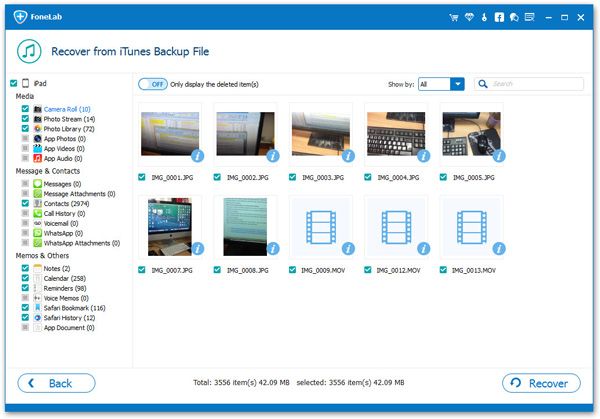
- Recover iPhone Data
- Recover iPhone Photos
- Recover iPhone Videos
- Recover iPhone Contacts
- Recover iPhone Text Messages
- Recover iPhone iMessages
- Recover iPhone Notes
- Recover iPhone Call History
- Recover iPhone Calendars
- Recover iPhone Reminders
- Recover iPhone Bookmarks
- Recover iPhone Voicemail
- Recover iPhone Reminders
- Recover iPhone WhatsApp
- Recover iPhone WeChat
- iPhone Stuck at Recovery Mode
- iPhone Stuck at Apple Logo
- Dead iPhone Data Recovery
- Water Damaged iPhone Recovery







