Transfer Files from iPad to PC
How to Transfer Files from iPad to Computer
iPhone/iPad/Pod Transfer is a powerful Transfer tool which designed especially for Apple Device Users to transfer iPhone, iPad, iPod files to computer hard disk and iTunes.
How to Transfer files from iPad to Computer?
This article will shows you how to transfer files from iPad to computer in an easier way, including transfer music, movies, pictures, playlists, iBooks and other files from iPad to PC quickly without using iTunes.
Free download via the link below and install it onto your computer, then you can follow the tutorial to transfer iPad to Computer.
Note: This guide can only transfer from iPad to computer for windows user.For Mac user, please free download this iPad to Mac Transfer to transfer files from iPad to Computer.
Step 1: Connect your iPad to Computer
Run transfer software and connect your iPad to computer.Step 2: Choose Files
Then choose the files you want to transfer from iPad to computer.
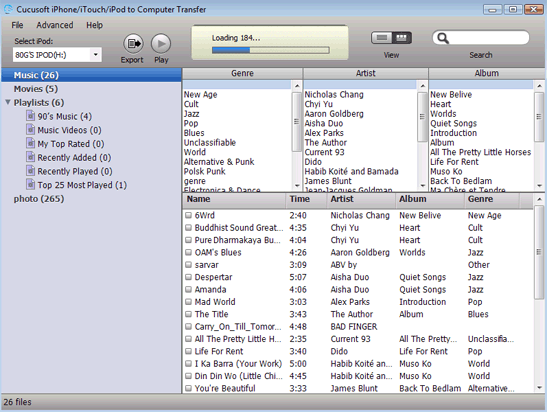
B. If you want to transfer Music from iPad to PC, please check the Music you want to transfer .
C. If you want to transfer Movies from iPad to PC, please check the Movies you want to transfer .
D. If you want to transfer Podcasts from iPad to PC, please check the Podcasts you want to transfer .
E. If you want to transfer Ringtones from iPad to PC, please check the Ringtones you want to transfer .
F. Please follow the same method to transfer other kinds of files.
Note: If you want to sync all the files to computer, just select all the files from the "File" menu.
Step 3: Start Transfer
Click and choose Export to Disk Only on the following form, then click "Start Transfer" to transfer from iPad files to Computer.
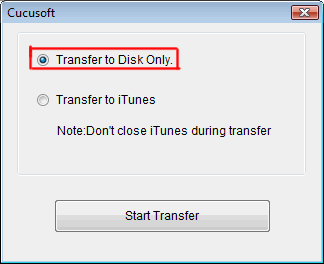
After a few seconds, the transfer will be finished, click "OK" button. That' all the process of transferring files from iPad to computer.
- Transfer Files Between iPhone and Computer
- Transfer Photos from PC to iPhone
- Transfer iPhone Photos to PC
- Transfer iPhone Music to PC
- Transfer iTunes Music to iPhone
- Transfer iPhone Contact to PC
- Transfer Music from iPod to iPod
- Import Music to iPhone
- Transfer iPhone SMS to PC
- Transfer iPhone Data to iPhone
- Transfer Files from PC to iPhone
- Transfer iPhone SMS to Computer







