Share Music to iOS
Use One Computer to Share Music to Multiple iPhones, iPads, and iPods
Some families have more than one iPhones, iPad or iPod, when they want to Share their music to multiple iPhones, iPads, and iPods with one computer, and they found it is hard to do.
Honestly, setting up separate iTunes accounts is a way to share music from one computer to multiple iPhone, iPad, and iPod devices. However, it's not a good way. Actually, there is an easier and better way for you to share songs from one computer with multiple iPhone, iPad, and iPod devices.
Try iPhone/iPad/iPod Manage. It lets you transfer music from one computer to different iPhones, iPads, and iPods directly. Only in 3 steps, and you can achieve your goal.
Now, let’s follow the steps!
How to use one computer to share music to multiple iPhones, iPads, and iPods
Step 1: Download and install iPhone/iPad/iPod Manage for iOS
First of all, download and install iPhone/iPad/iPod Manage for iOS on your computer. Both iPhone/iPad/iPod Manage (Windows) and iPhone/iPad/iPod Manage (Mac) are available, you should choose the right version to your computer. Now, we take iPhone/iPad/iPod Manage for iOS Windows version as an example to talk about how to use one computer to share music to multiple iphones, iPads, and iPods.
Note: Both iPhone/iPad/iPod Manage Windows and Mac versions support iPhone, iPad, and iPod touch running in iOS 5 and iOS 6. Besides, iPhone/iPad/iPod Manage (Windows) supports iPod nano, iPod classic, and iPod shuffle as well.
Step 2: Connect iPhone/iPad/iPod with PC
Connect iPhone/iPad/iPod with your computer and launch iPhone/iPad/iPod Manage. iPhone/iPad/iPod Manage will detect your device and display its info in the main window. And then click Media in the left window pane. By default, the newly popped up window is Music window. From here, all songs on your device which you've connected with PC are displayed.
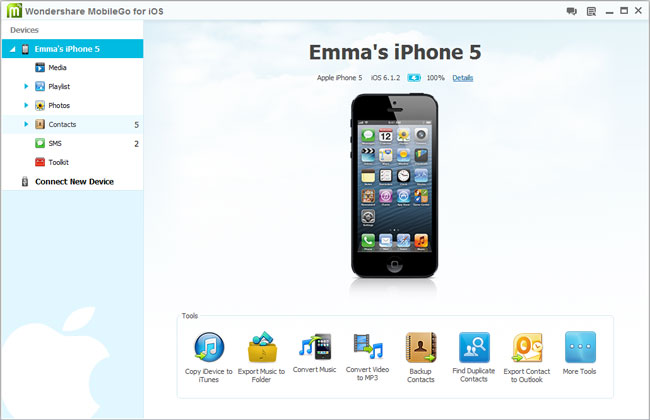
Step 3: Transfer music from computer/iTunes to iPhone/iPad/iPod
in the Music window, you can click "Add" to transfer wanted songs computer or iTunes to device , which is pretty easy. If you've connected two devices each time, you can share data between them. Mark the song that you want to transfer on one device and click triangle under "Export to" to transfer music from one device to another.
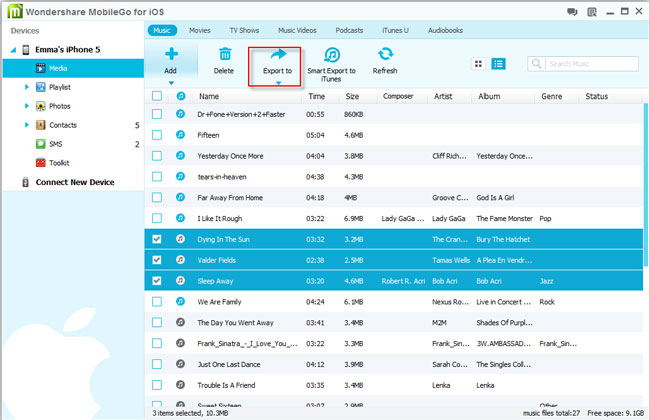
Done! It is really simple and easy!
Now, download the free trial version of iPhone/iPad/iPod Manage to have a try!- Transfer Files Between iPhone and Computer
- Transfer Photos from PC to iPhone
- Transfer iPhone Photos to PC
- Transfer iPhone Music to PC
- Transfer iTunes Music to iPhone
- Transfer iPhone Contact to PC
- Transfer Files from iPad to PC
- Transfer Music from iPod to iPod
- Import Music to iPhone
- Transfer iPhone SMS to PC
- Transfer iPhone Data to iPhone
- Transfer Files from PC to iPhone







