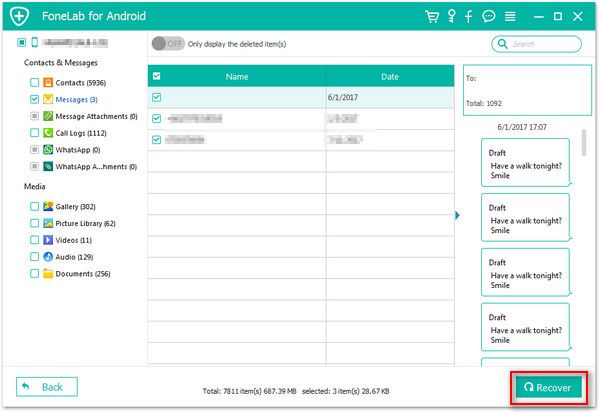Recover Oppo Contacts
How to Recover Deleted Contacts on Oppo Phone
In case you find that some of your important contacts are losing on your Oppo phone, how to solve this issue effectively? Is there any want to recover lost contacts from Oppo without backup?
When you deleted the data on Oppo, they are promptly removed from your phone. Before being permanently wiped, the deleted data still remain on the device but hidden and marked as invisible.
Technically, you are able to recover deleted data from Oppo phone like Reno 3 Pro/2 Z, R17/R17 Pro, Find X2 Pro/X, A92s/A52/A91/A11X, K5/K3/K1 and more, as well as other android phones, as long as you get the help of Android Data Recovery software. It is a professional data recovery tool for you restore data from Oppo, Vivo, Huawei, Samsung, Google, and almost all brands of Android phones and tablets. Not only recover lost contacts, it supports you recover deleted photos, videos, call logs, and more effectively. Once you find that you lost the important data from your phone, you should use Android Data Recovery to scan and recover the deleted data as soon as possible.How to Undelete Contacts from Oppo Phone
Step 1. Link the phone to pc
Install the Android data recovery program on the computer and start it, then tap on "Android Data Recovery" mode on the home interface, connect your Oppo phone to the computer with the help of a USB cable, the software will detect the phone and show base information for Oppo device if you have enabled usb debugging.
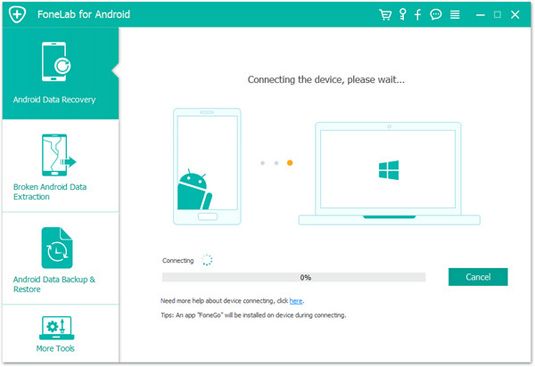
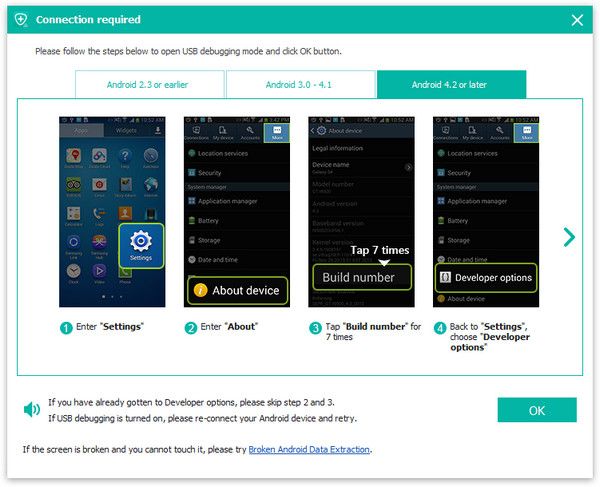
Step 2. Choose data type and scan it
Now you can see many data type in new interface, only tick "Contacts" and click "Next" button on the lower right corner of the software to go on.

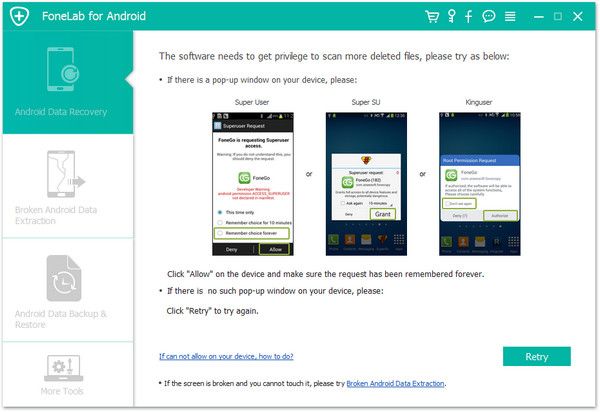
Step 3. Restore phone number for you
After scanning, all existing and erased contacts will show in scan result, you can tap on "Only display deleted item(s)" to only display the deleted contacts, then view all of them and tick contacts you need, click "Recover" button on the lower right corner of the software, choose a destination folder to export phone number to computer for use.