Recover iPhone Kik Messages
How to Recover Deleted Kik Messages on iPhone
When you use Kik social application to communicate with others, Kik Messages or Chat History may contains some interesting or useful contents. If you happen to deleted or lost some Kik messages on iPhone, please read on this article to learn the method about how to restore lost contents on iPhone.
It is a pity that you accidentally deleted or lost some important Kik messages on iPhone without any backup. Fortunately, this problem can be fixed in this article. If you are having a similar issue, you should try iPhone Data Recovery software and recover precious Kik messages or chat history as soon as possible. The problem supports iPhone/iPad/iPod users recover different file types from iDevices, including Kik messages, whatsapp messages, notes, photos, text messages, call logs and more. iPhone Data Recovery allows you to preview the recoverable data before you perform the data recovery. So you can choose the data which you want to get back.
No matter with or without backup file, you still have a chance to recover your Kik messages on iPhone. Install the trial version on your computer to learn more information.How to Recover Lost Kik Chat History from iPhone Directly
Step 1. Download and install iPhone Data Recovery program on your computer, then launch it, the software go to the default recovery mode "Recover Data from iOS Device". Link your iPhone to computer, you will see a pop-up on iPhone, click "Trust", then the software will connect your iPhone device successfully, click "Start Scan" button to proceed.


Selectively Recover iPhone Kik Messages from iTunes Backup
If you want to selectively restore Kik chats from iTunes backup, you can choose "Recover from iTunes Backup", the software display all iTunes backup which store on your computer, you can choose the one contain the deleted Kik chats to extract. After that, you can choose the ones you need to recover.

Selectively Recover iPhone Kik Messages from iCloud Backup
If you sync Kik chats to iCloud before, and don't want to overwrite the existing iPhone data, you can run the iPhone data recovery software and go to "Recover from iCloud Backup", then login you iCloud account, the software will search all iCloud backup and show them in the interface, select the one contain the deleted Kik chats to download and extract it, then you can choose the ones you need to recover.
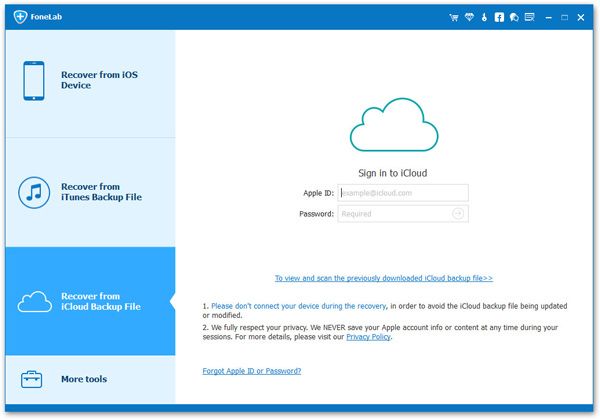
- Recover iPhone Data
- Recover iPhone Photos
- Recover iPhone Videos
- Recover iPhone Contacts
- Recover iPhone Text Messages
- Recover iPhone iMessages
- Recover iPhone Notes
- Recover iPhone Call History
- Recover iPhone Calendars
- Recover iPhone Reminders
- Recover iPhone Bookmarks
- Recover iPhone Voicemail
- Recover iPhone Reminders
- Recover iPhone WhatsApp
- Recover iPhone WeChat
- iPhone Stuck at Recovery Mode
- iPhone Stuck at Apple Logo
- Dead iPhone Data Recovery
- Water Damaged iPhone Recovery







